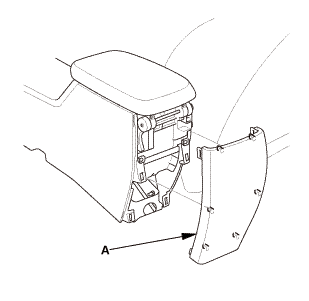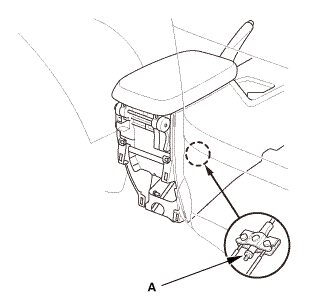Honda Civic Service Manual: Parking Brake Adjustment (Drum Brake)
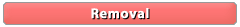
|
|
1.
|
Raise the vehicle on a lift, and make sure it is securely supported.
|
|
| 2. |
Center Console Rear Trim |
|
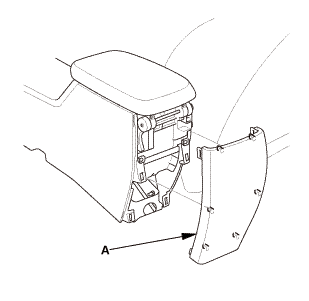
|
|
1.
|
Remove the center console rear trim (A).
|
|
| 3. |
Parking Brake Adjusting Bolt - Loosen |
|
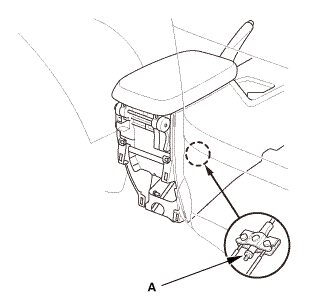
|
|
1.
|
Release the parking brake lever fully.
|
|
2.
|
Loosen the adjusting nut (A).
|
|

| 1. |
Parking Brake - Adjustment (Drum Brake) |
|
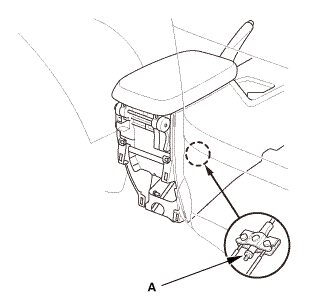
|
|
1.
|
Loosen the adjusting nut (A).
|
|
2.
|
Press the brake pedal several times to set the self-adjusting
brake before adjusting the parking brake.
|
|
3.
|
Pull the parking brake lever 1 click.
|
|
4.
|
Tighten the parking brake adjusting nut until the parking brakes
drag slightly when the rear wheels are turned.
|
|
5.
|
Release the parking brake lever fully.
|
|
6.
|
Check that the parking brakes do not drag when the rear wheels
are turned.
|
|
7.
|
Readjust if necessary.
|
|
8.
|
Make sure the parking brake lever is within the specified number
of clicks (7 to 9 clicks).
|
|
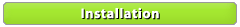
| 1. |
Center Console Rear Trim |
|
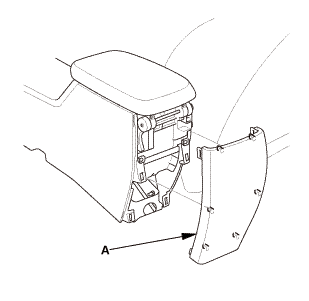
|
|
1.
|
Install the center console rear trim (A).
|
|
4111B3 LEFT SIDE
4111B5 RIGHT SIDE
4111A6 BOTH SIDES
1.
Rear Brake Shoe Exploded View
Exploded View
venting:........6.6platerddaandandmmorandan.ius ...
411123 LEFT
411126 RIGHT
411120 BOTH
1.
Vehicle Lift
1.
Raise the vehicle on a lift, and make sure it is securely sup ...
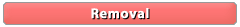

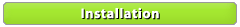
 Rear Brake Shoe Removal and Installation (Except Natural Gas models)
Rear Brake Shoe Removal and Installation (Except Natural Gas models) Rear Brake Drum Removal and Installation
Rear Brake Drum Removal and Installation