Honda Civic Owners Manual: Models with color audio system
- How to customize
While the vehicle is at a complete stop with the ignition switch in ON (w,
press the
MENU/CLOCK button, then select Settings. To customize the phone settings,
press the  button, then select Phone
Setup.
button, then select Phone
Setup.
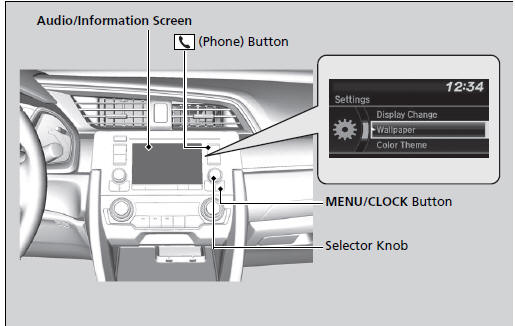
|
Customized Features When you customize settings:
Continuously variable transmission models
Manual transmission models
|
|
How to customize These indications are used to show how to operate the selector knob.
Rotate
Press
To customize other features, select Settings, rotate
|
- Customization Flow
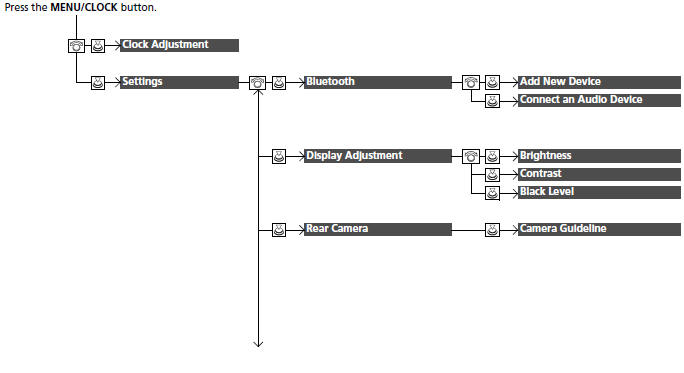
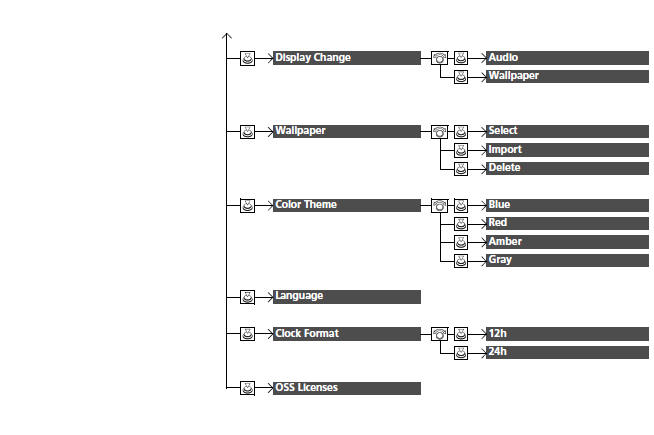
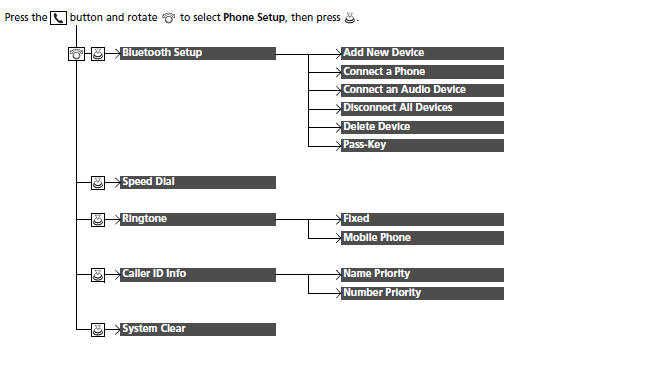
List of customizable options
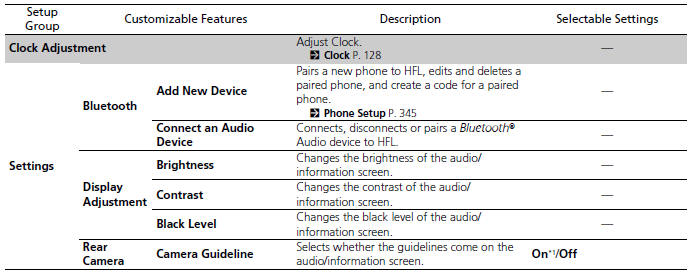
*1:Default Setting
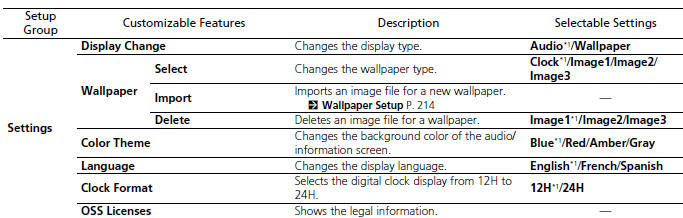
*1:Default Setting
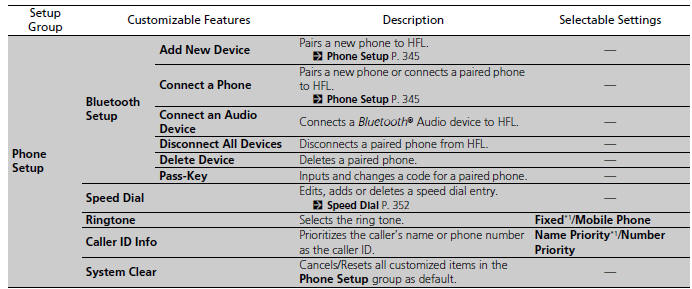
*1:Default Setting
 Customized Features
Customized Features
Use the audio/information screen to customize certain features ...
 Models with Display Audio
Models with Display Audio
How to customize
While the vehicle is at a complete stop with the ignition switch in ON
*1, select
, and Settings, then select a
setting item.
*1: Models with the smart entry system hav ...
See also:
Honda Civic Owners Manual. Traffic and Weather Information
You can receive traffic and weather information.
To set up a traffic & weather information
1. Select .
2. Select Settings.
3. Select Audio.
4. Select Traffic & Weather Setup.
5. Select the region.
When you do not want to receive the information, select Unregistered.
...

 .
. to select.
to select. to enter.
to enter. , then press
, then press
 .
.