Honda Civic Service Manual: Front Wheel Bolt Removal and Installation (Except Si models)
4151B0 LEFT FRONT
4151B1 RIGHT FRONT
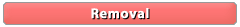
|
|
1.
|
Raise the vehicle on a lift, and make sure it is securely supported.
|
|
|
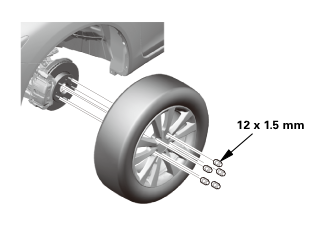
|
|
1.
|
Remove the front wheel.
|
|
| 3. |
Front Brake Caliper - Detach |
|
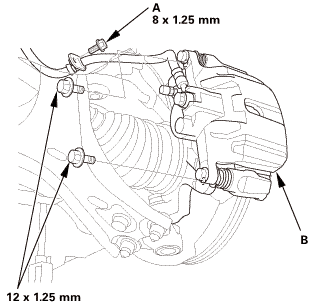 115mm 115mm
|
|
1.
|
Remove the brake hose mounting bolt (A).
|
|
2.
|
Remove the caliper assembly (B).
|
|
NOTE:
|
|

|
To prevent damage to the caliper assembly or
brake hose, use a short piece of wire to hang the
caliper assembly from the undercarriage.
|
|
|

|
Do not twist the brake hose excessively.
|
|
|
|
|
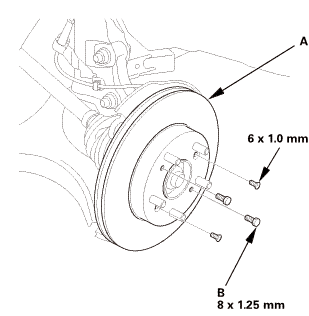
|
|
1.
|
Remove the brake disc (A).
|
|
NOTE: If the brake disc is stuck to the front hub, thread two
8 x 1.25 mm bolts (B) into the brake disc to push it away from the
front hub. Turn each bolt 90 degrees at a time to prevent the brake
disc from binding.
|
|
|
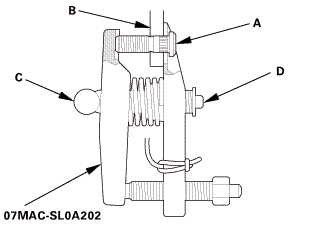
|

|

|
Do not use a hammer or impact tools (pneumatic or electric).
|
|
|

|
Be careful not to damage the threads of the wheel bolts.
|
|
|
1.
|
Separate the wheel bolt (A) from the hub (B).
|
|
NOTE: If the angle of the remover against the wheel bolt is not
vertical, readjust the ball joint remover by turning the head (C)
of the adjusting bolt (D).
|
|
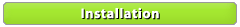
|
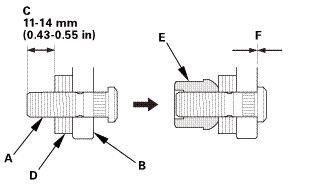 mm mm
|

|

|
Do not use a hammer or impact tools (pneumatic or electric).
|
|
|

|
Be careful not to damage the threads of the wheel bolts.
|
|
|
1.
|
Insert the new wheel bolt (A) into the hub (B).
|
|
NOTE:
|
|

|
Before installing the new wheel bolt, clean the
mating surfaces on the bolt and the hub.
|
|
|

|
Degrease the area around the wheel bolt and the
threaded section of the nut.
|
|
|
|
2.
|
Adjust the measurement (C) with the washers (P/N 94101-12800
or equivalent) (D).
|
|
3.
|
Install a nut (P/N 90304-SC2-000 or equivalent) (E) hand-tight.
|
|
NOTE:
|
|

|
Make sure the wheel bolt is installed vertically
to the hub disc surface.
|
|
|

|
Do not install the nut and the washers that have
been used as tools on a vehicle.
|
|
|
|
4.
|
Tighten the nut.
|
|
NOTE:
|
|

|
Do not exceed the maximum torque limit.
|
|
|

|
Make sure there is no gap (F) between the bolt
and the hub.
|
|
|
|
Limited torque: 108 N·m (11.0 kgf·m, 80 lbf·ft) max.
|
|
NOTE: If you cannot tighten the wheel nut to the specified torque
when installing the wheel, replace the front hub.
|
|
|
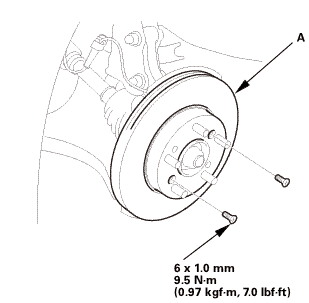
|
|
1.
|
Install the brake disc (A).
|
|
NOTE: Before installing the brake disc, clean the mating surfaces
between the front hub and the inside of the brake disc.
|
|
| 3. |
Front Brake Caliper - Reattach |
|
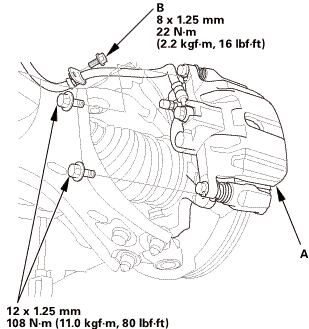 mm mm
|
|
1.
|
Install the caliper assembly (A).
|
|
2.
|
Install the brake hose mounting bolt (B).
|
|
|
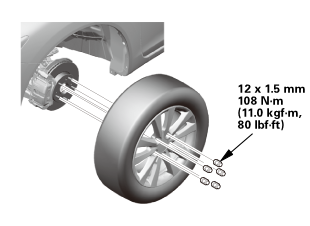 mmmln-mnomm mmmln-mnomm
|
|
1.
|
Install the front wheel.
|
|
NOTE: Before installing the wheel, clean the mating surfaces
between the brake disc and the inside of the wheel.
|
|
4211B5
1.
Driver's Dashboard Lower Cover
1.
Remove the driver's dashboard lower cover (A).
...
1.
Vehicle Lift
1.
Raise the vehicle on a lift, and make sure it is securely supported.
2. ...
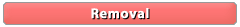
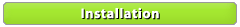
 TPMS Control Unit Removal and Installation ('12-'13)
TPMS Control Unit Removal and Installation ('12-'13) Front Wheel Bolt Removal and Installation (Si models)
Front Wheel Bolt Removal and Installation (Si models)
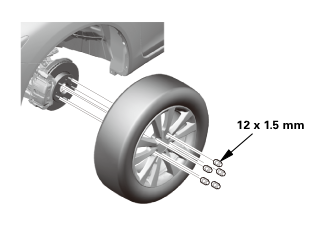
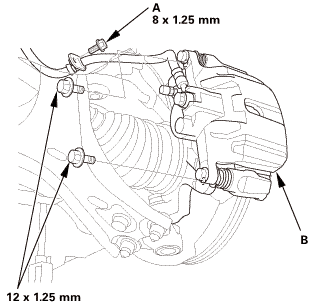 115mm
115mm
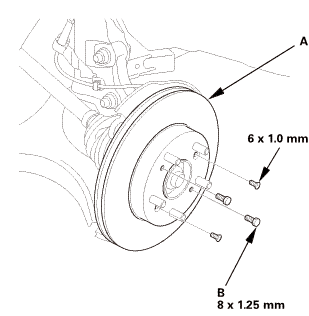
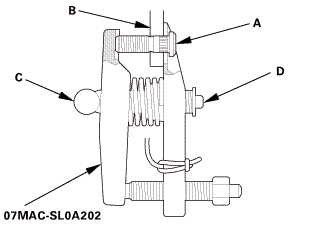

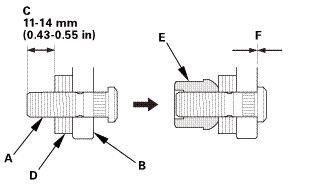 mm
mm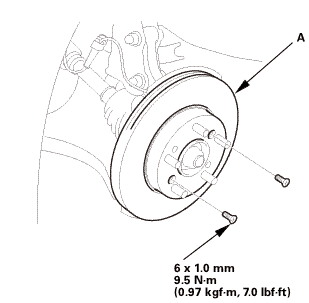
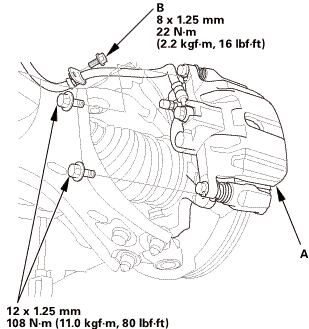 mm
mm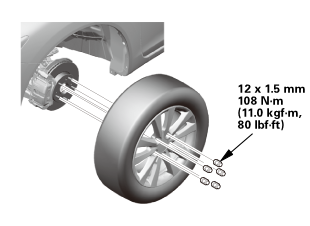 mmmln-mnomm
mmmln-mnomm