Honda Civic Service Manual: Driver's Vent Removal and Installation
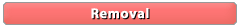
Removal
| 1. |
Battery Terminal (SRS) - Disconnection |
|
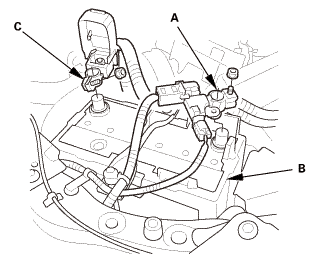
|
|
1.
|
Make sure the ignition switch is in LOCK (0).
|
|
2.
|
Disconnect and isolate the negative cable and battery sensor
(A) from the battery (B).
|
|
NOTE: Always disconnect the negative side first.
|
|
3.
|
Disconnect the positive cable (C) from the battery.
|
|
4.
|
Wait at least 3 minutes before starting work.
|
|
| 2. |
Driver's Dashboard Lower Cover |
|
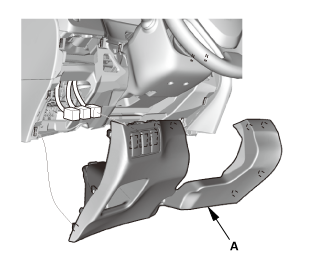
|
|
1.
|
Remove the driver's dashboard lower cover (A).
|
|
| 3. |
Dashboard Subdisplay Visor |
|
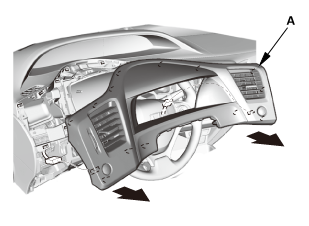
|
|
1.
|
Remove the dashboard subdisplay visor (A).
|
|
|
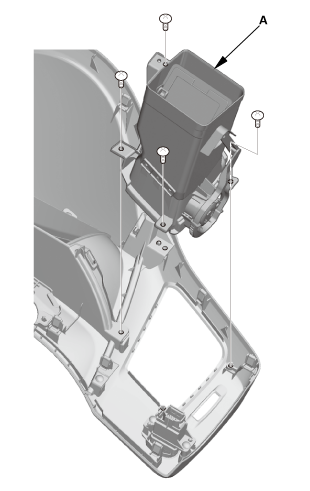
|
|
1.
|
Remove the driver's outer vent (A).
|
|
|
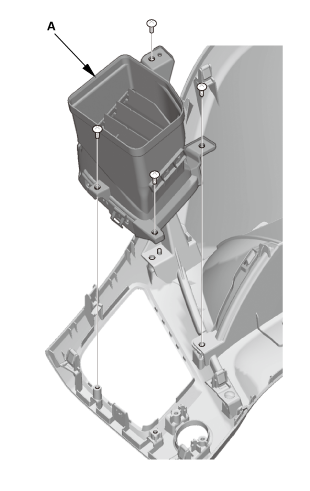
|
|
1.
|
Remove the driver's inner vent (A).
|
|
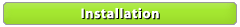
Installation
|
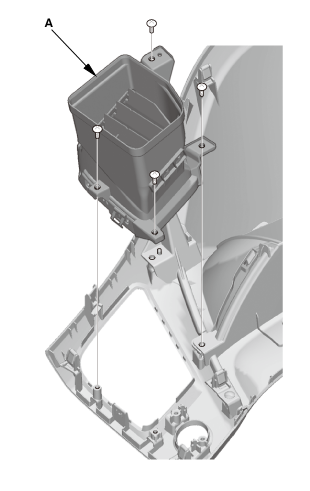
|
|
1.
|
Install the driver's inner vent (A).
|
|
|
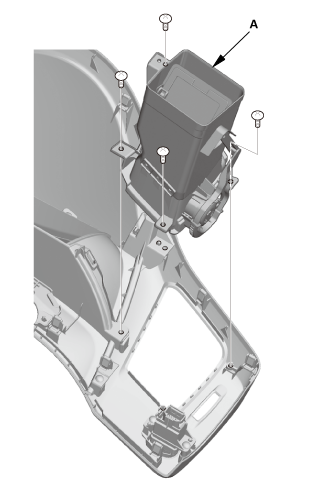
|
|
1.
|
Install the driver's outer vent (A).
|
|
| 3. |
Dashboard Subdisplay Visor |
|
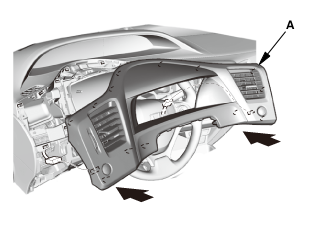
|
|
1.
|
Install the dashboard subdisplay visor (A).
|
|
| 4. |
Driver's Dashboard Lower Cover |
|
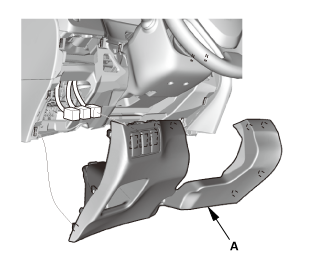
|
|
1.
|
Install the driver's dashboard lower cover (A).
|
|
| 5. |
Battery Terminal (SRS) - Reconnection |
|
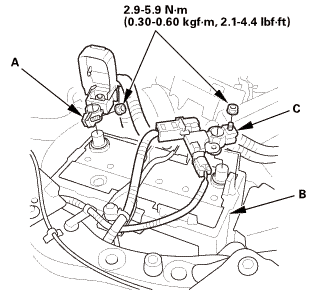 (o.2ao.sam. (o.2ao.sam.
|
|
NOTE: If the battery performs abnormally, test the battery.
|
|
1.
|
Clean the battery terminals.
|
|
2.
|
Connect the positive cable (A) to the battery (B).
|
|
NOTE: Always connect the positive side first.
|
|
3.
|
Connect the negative cable and battery sensor (C) to the battery.
|
|
4.
|
Apply multipurpose grease to the terminals to prevent corrosion.
|
|
1.
Dashboard Center Pocket
1.
Remove the screws (A).
...
1.
Radiator Cap
1.
Wait until the engine is cool, then carefully remove the radiator
cap.
...
See also:
Honda Civic Owners Manual. To Play Bluetooth’ Audio Files
1. Make sure that your phone is paired and
connected to the system.
Phone Setup
2. Select the Bluetooth’ Audio mode.
If the phone is not recognized, another HFLcompatible
phone, which is not compatible
for Bluetooth’ Audio, may already be
connected.
To pause or resume a file
Select ...
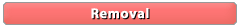
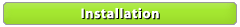
 Driver's Center Vent Removal and Installation ('13-'14)
Driver's Center Vent Removal and Installation ('13-'14) Heater Outlet Removal and Installation (R18A9)
Heater Outlet Removal and Installation (R18A9)
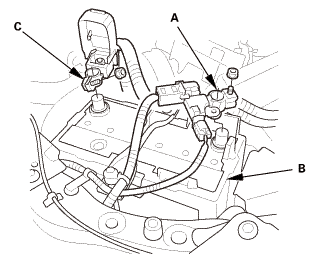
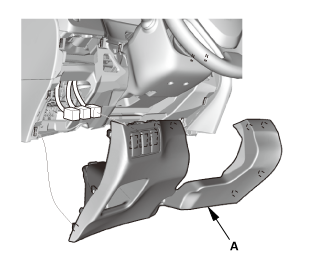
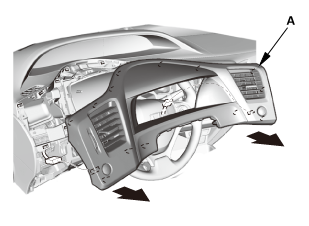
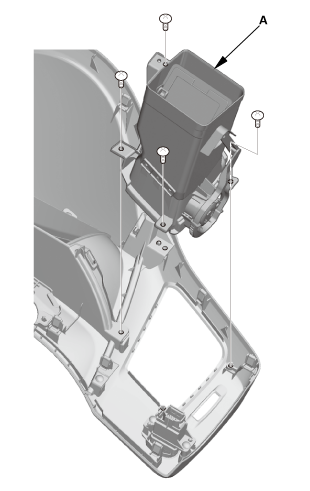
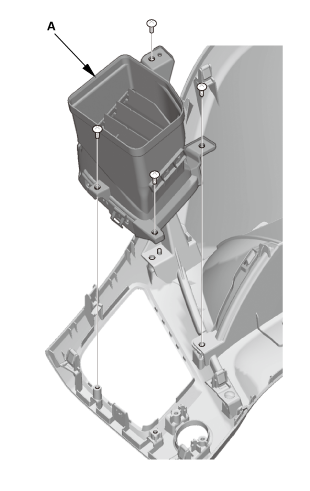
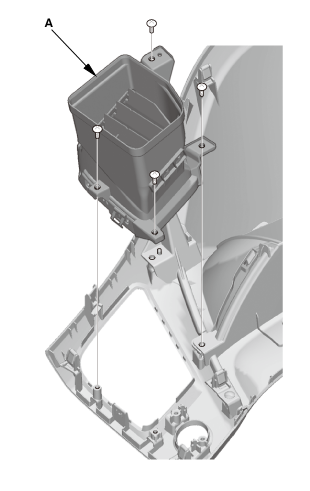
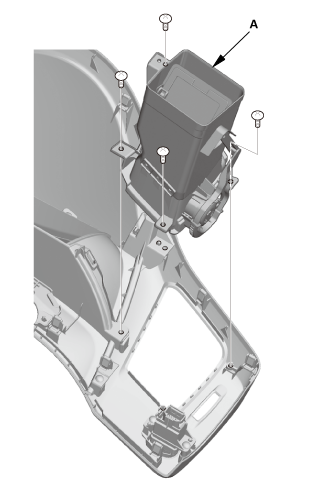
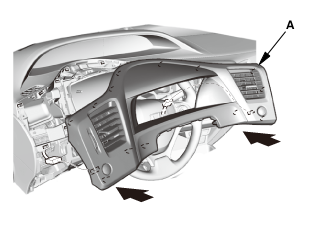
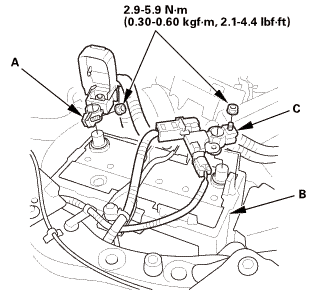 (o.2ao.sam.
(o.2ao.sam.