Honda Civic Owners Manual: To Clear the System
Pairing codes, paired phones, all stored voice tags, all speed dial entries, all call history data, and all imported phonebook data are erased.
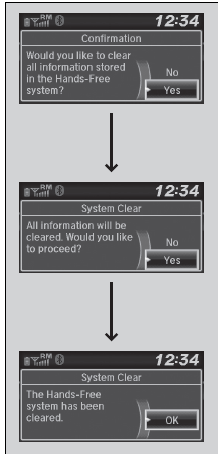
- Press the
 button or
the
button or
the  button.
button. - Rotate
 to select Phone
Setup, then
press
to select Phone
Setup, then
press  .
. - Rotate to select System Clear, then
press
 .
. - Rotate
 to select Yes,
then press .
to select Yes,
then press . - A confirmation message appears on the
screen. Rotate
 to select Yes,
then press
to select Yes,
then press
 .
. - A notification appears on the screen. Press
 .
.
 Caller's ID Information
Caller's ID Information
You can select a caller's information to be displayed when you have an
incoming
call.
Press the button or
the button.
Rotate to select Phone
Setup, then
press .
&n ...
 Automatic Import of Cellular Phonebook and Call History
Automatic Import of Cellular Phonebook and Call History
When your phone is paired, the contents of its phonebook and call history are
automatically imported to HFL.
Automatic Import of Cellular Phonebook and Call
History
When you se ...
See also:
Honda Civic Owners Manual. Ignition Switch and Power Mode Comparison
Ignition Switch
Position
LOCK (0)
(with/without
the key)
ACCESSORY (I)
ON (II)
START (III)
Without Smart Entry
System
Engine is turned off and
power is shut down.
The steering wheel is
locked*1.
No electrical
components can be
...
© 2016-2026 Copyright www.hocivic.com

0.0075
