Honda Civic Owners Manual: Switching the Display
Honda Civic Owners Manual / Features / Audio System Basic Operation / Audio/Information Screen / Switching the Display
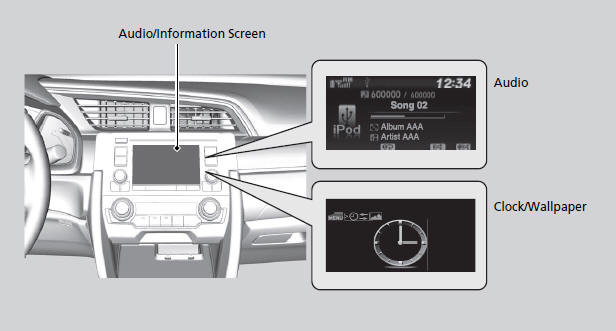
Audio
Shows the current audio information.
Clock/Wallpaper
Shows a clock screen or an image you import.
Change display
1. Press the MENU/CLOCK button.
2. Rotate to select Settings,
then press
to select Settings,
then press  .
.
3. Rotate  to select Display Change,
then press
to select Display Change,
then press  .
.
4. Rotate to select Wallpaper,
then press
to select Wallpaper,
then press  .
.
- If you want to return to the audio display, select Audio.
 Audio/Information Screen
Audio/Information Screen
Displays the audio status and wallpaper. From this screen, you can go to
various
setup options. ...
 Wallpaper Setup
Wallpaper Setup
You can change, store, and delete the wallpaper on the audio/information
screen.
Import wallpaper
You can import up to three images, one at a time, for wallpaper from a USB
flash
drive.
1. ...
See also:
Honda Civic Service Manual. Horn Removal and Installation - Low ('12-'13, '14: 4-door)
7111A2
1.
Front Grille Cover
1.
Remove the front grille cover (A).
2.
If necessary, remove the front bumper upper duc ...
© 2016-2025 Copyright www.hocivic.com

0.0066
