Honda Civic Service Manual: Subframe Removal and Installation

| 1. | Front Subframe - Torque |
|
NOTE: |
|
|||
|
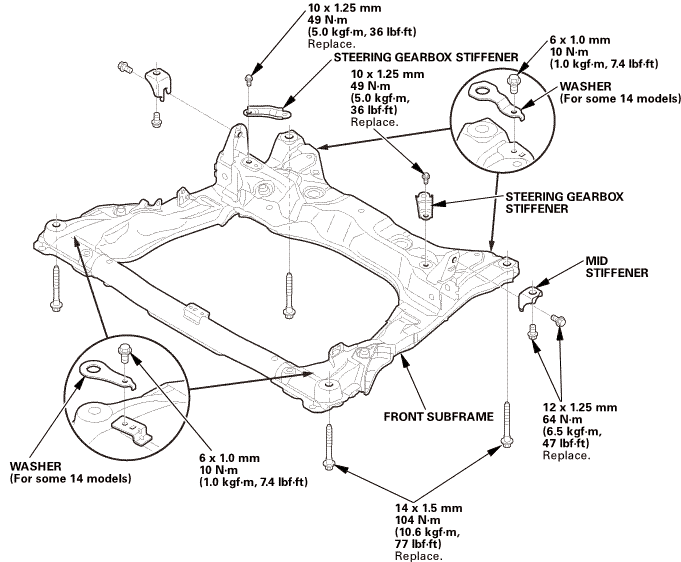 10mmsteeringgeareoxstiffeneru.owashermid25fronyat(5,..,..mm(in77
10mmsteeringgeareoxstiffeneru.owashermid25fronyat(5,..,..mm(in77
| 2. | Front Subframe - Alignment |
|
NOTE: |
|
|||
|
|
1. |
Lift the front subframe (A) up to the body, and loosely install the new subframe mounting bolts (B). |
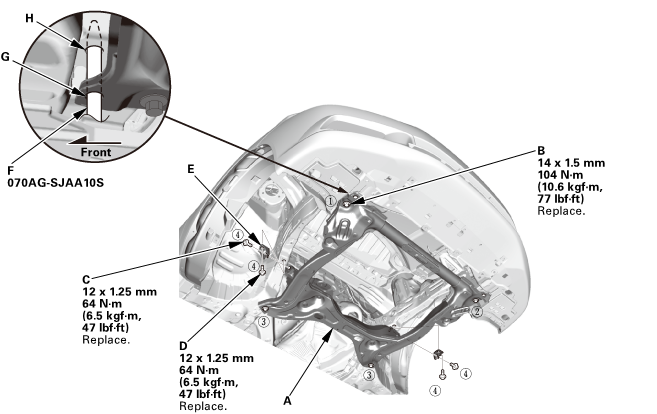 12xmmmmn-m77mm
12xmmmmn-m77mm
|
2. |
Loosely install the new mid stiffener mounting bolts (C, D) securing the mid stiffeners (E). |
|
3. |
Insert the subframe alignment pin (F) through the positioning hole (G) on the right front subframe, and into the positioning hole (H) on the body, then loosely tighten the subframe right front mounting bolt. |
|
4. |
Insert the subframe alignment pin through the positioning hole on the left front subframe, and into the positioning hole on the body, then loosely tighten the subframe left front mounting bolt. |
|
5. |
Tighten the subframe mounting bolts to the specified torque values starting with the right front subframe mounting bolt. |
|
6. |
Check all of the subframe mounting bolts, and retighten if necessary. |
|
|
NOTE: Tighten the bolts in the sequence shown. |
||
|
7. |
Tighten the mid stiffener mounting bolts to the specified torque. |
 Rear Floor Upper Crossmember Gusset Removal and Installation
(Except Natural Gas models)
Rear Floor Upper Crossmember Gusset Removal and Installation
(Except Natural Gas models)
Removal
1.
Rear Seat Cushion
...
 Glass & Windows
Glass & Windows
...
See also:
Honda Civic Owners Manual. Adjusting the Steering Wheel
The steering wheel height and distance from your body can be adjusted so that
you
can comfortably grip the steering wheel in an appropriate driving posture.
1. Pull the steering wheel adjustment lever up.
The steering wheel adjustment lever is
under the steering column.
2. Move the ...

