Honda Civic Service Manual: Rocker Arm Oil Control Valve Removal and Installation (K24Z7)
1101X4

Removal
|
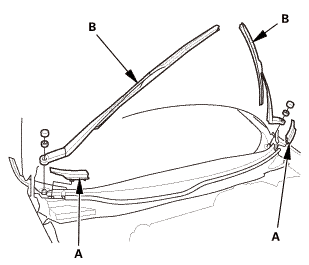
|
|
NOTE: Set the wiper arms to the auto-stop position before removal.
|
|
1.
|
Remove the cowl top wiper covers (A).
|
|
2.
|
Remove the wiper arms (B).
|
|
|
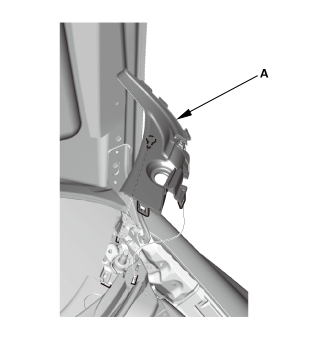
|
|
1.
|
Remove the side cowl cover (A).
|
|
2.
|
The left side is shown; repeat on the right side.
|
|
|
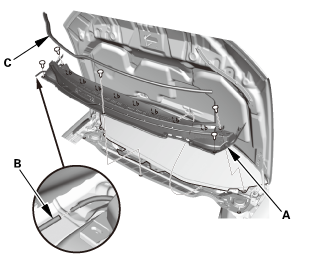
|
|
1.
|
Remove the center cowl cover (A).
|
|
2.
|
Disconnect the windshield washer tube (B).
|
|
3.
|
If necessary, remove the hood rear seal (C).
|
|
|
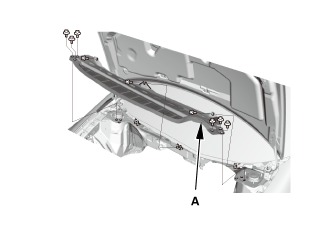
|
|
1.
|
Remove the under cowl panel (A).
|
|
| 5. |
Rocker Arm Oil Control Valve |
|
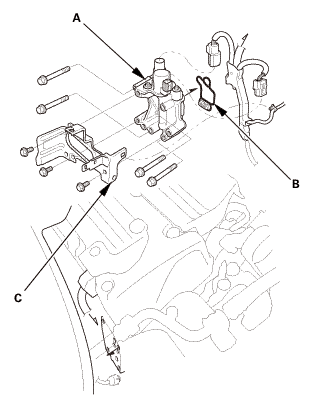
|
|
1.
|
Remove the rocker arm oil control valve assembly (A) and the
rocker arm oil control valve filter (B).
|
|
2.
|
Remove the engine wire harness bracket (C).
|
|

Installation
| 1. |
Rocker Arm Oil Control Valve |
|
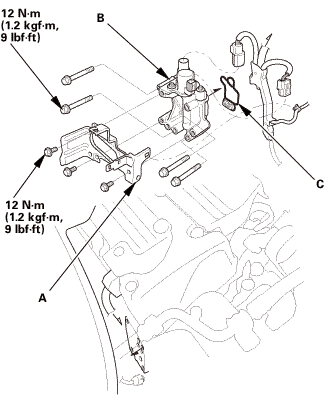
|
|
1.
|
Install the engine wire harness bracket (A).
|
|
2.
|
Install the rocker arm oil control valve assembly (B) and the
rocker arm oil control valve filter (C).
|
|
|
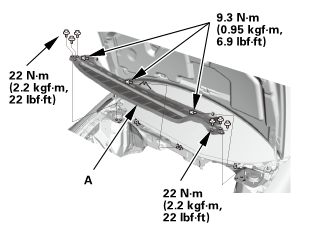 22mm)2222 22mm)2222
|
|
1.
|
Install the under cowl panel (A).
|
|
|
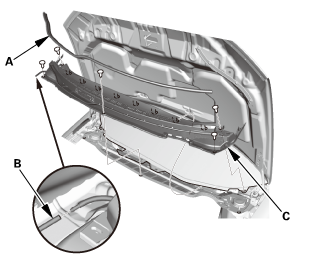
|
|
1.
|
If necessary, install the hood rear seal (A).
|
|
2.
|
Connect the windshield washer tube (B).
|
|
3.
|
Install the center cowl cover (C).
|
|
|
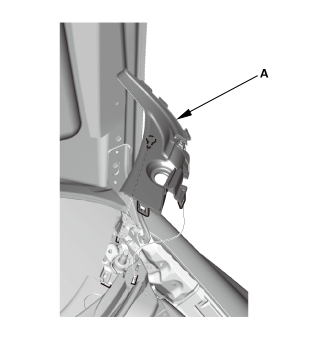
|
|
1.
|
Install the side cowl cover (A).
|
|
2.
|
The left side is shown; repeat on the right side.
|
|
|
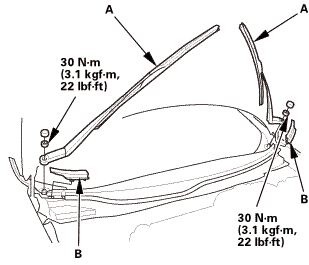 1.122 1.122
|
|
NOTE: Set the wiper arms to the auto-stop position before installation.
|
|
1.
|
Install the wiper arms (A).
|
|
2.
|
Install the cowl top wiper covers (B).
|
|
110168
Removal
1.
Rocker Arm Oil Control Valve
1.
Remove the rocker arm oil control valve (A).
...
1211K2
1.
EOP Sensor
1.
Remove the bracket (A) and the EOP sensor (B).
1 ...


 Rocker Arm Oil Control Valve Removal and Installation (Except K24Z7)
Rocker Arm Oil Control Valve Removal and Installation (Except K24Z7) Rocker Arm Oil Pressure Sensor (EOP Sensor) Removal and Installation (Except
K24Z7 and R18Z1 (CVT))
Rocker Arm Oil Pressure Sensor (EOP Sensor) Removal and Installation (Except
K24Z7 and R18Z1 (CVT))
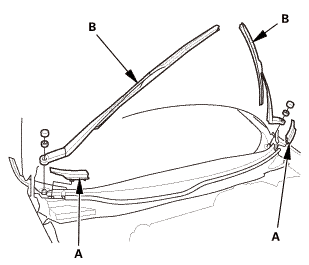
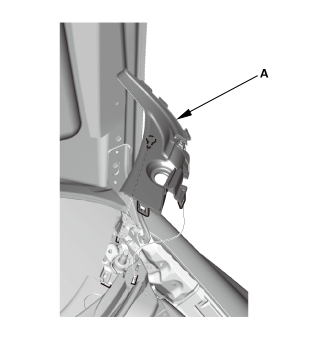
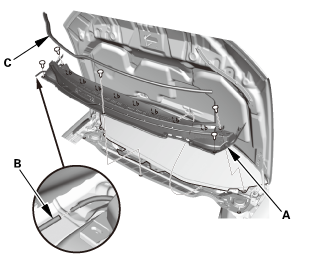
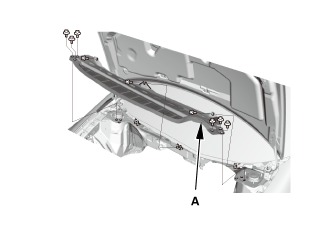
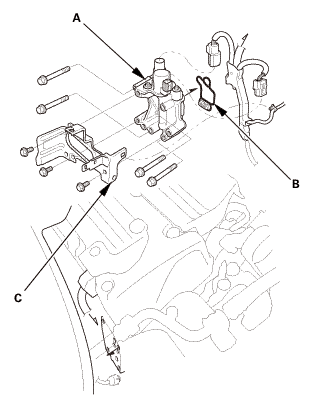
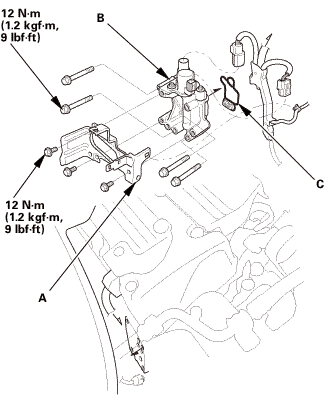
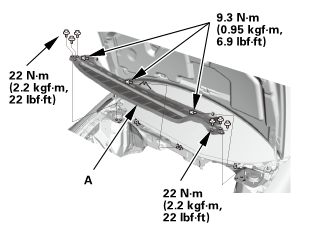 22mm)2222
22mm)2222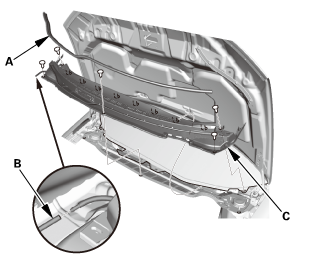
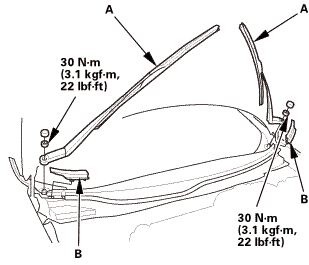 1.122
1.122