Honda Civic Owners Manual: Resetting the Display
Reset the maintenance minder information display if you have performed the maintenance service.
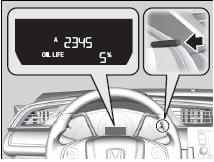
- Turn the ignition switch to ON
 and have
the vehicle at a complete stop.
and have
the vehicle at a complete stop. - Display the Maintenance Minder by
repeatedly pressing the
 (TRIP)
knob.
(TRIP)
knob. - Press and hold the
 knob for 10 seconds
or more.
knob for 10 seconds
or more.► The display will blink to show it is in reset mode.
- Rotate the
 knob to
select the item you
wish to reset.
knob to
select the item you
wish to reset.► Reset the selected item by pushing the
 knob for five seconds or more.
knob for five seconds or more.
|
Resetting the Display NOTICE Failure to reset the Maintenance MinderTM display after a maintenance service results in the system showing incorrect maintenance intervals, which can lead to serious mechanical problems. The dealer will reset the Maintenance MinderTM display after completing the required maintenance service. If someone other than a dealer performs maintenance service, reset the Maintenance MinderTM display yourself. |
 Maintenance Service Items
Maintenance Service Items
Maintenance Service Items
Inspect idle speed every 160,000 miles (256,000
km).
Adjust the valves during services A, B, 1, 2, or 3 if they
are noisy.
...
See also:
Honda Civic Service Manual. High Mount Brake Light Removal and Installation - With Trunk Lid Spoiler (2-door)
Removal
1.
High Mount Brake Light
1.
Remove the covers (A).
2.
Remove the high mount brake light (B) from the trunk lid spoiler.
...

