|
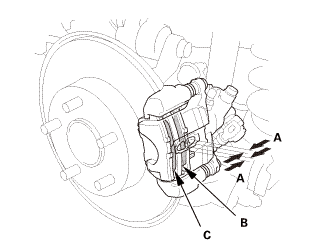
|

Frequent inhalation of brake pad dust, regardless of material composition,
could be hazardous to your health.
|

|
Avoid breathing dust particles.
|
|
|

|
Never use an air hose or brush to clean brake assemblies.
Use an OSHA-approved vacuum cleaner.
|
|
|
1.
|
Check the thickness (A) of the inner pad (B) and the outer pad
(C). Do not include the thickness of the backing plate.
|
|
|
Brake pad thickness:
|
| |
Standard:
|
9.0 mm (0.354 in)
|
| |
Service limit:
|
1.6 mm (0.063 in)
|
|
|
|
|
2.
|
If any part of the brake pad thickness is less than the service
limit, replace the brake pads as a set.
|
|
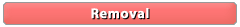

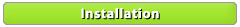
 Front Brake Pad Removal and Installation (Except Natural Gas models)
Front Brake Pad Removal and Installation (Except Natural Gas models) Drum Brakes
Drum Brakes
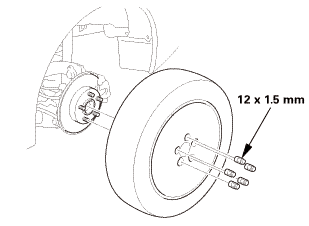
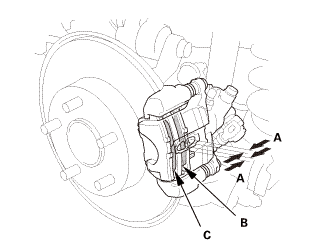


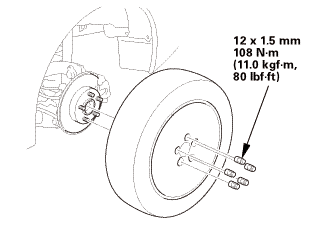 15mmumum
15mmumum