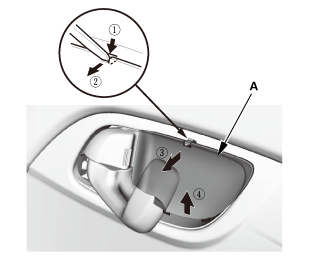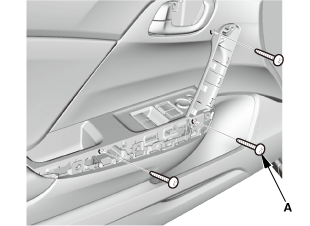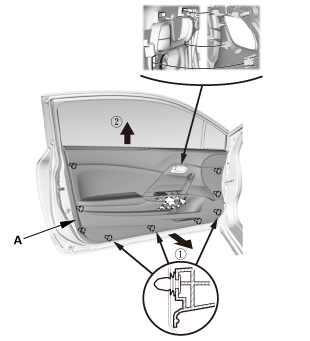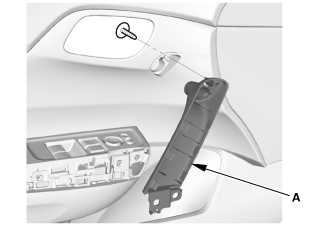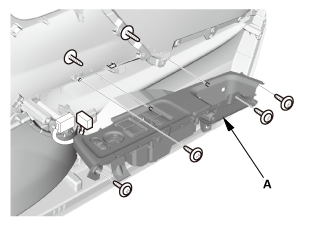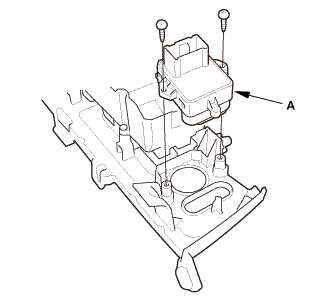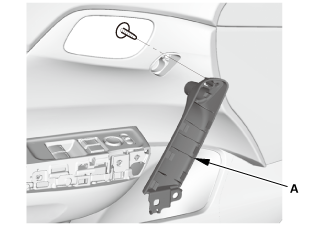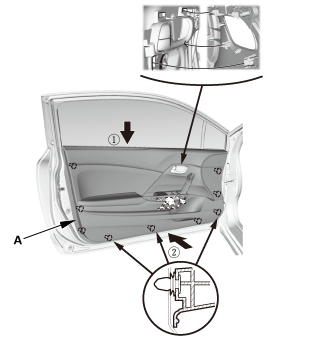Honda Civic Service Manual: Power Mirror Switch Removal and Installation (2-door)
744150

Removal
| 1. | Front Door Panel (2-Door) |
|
|
|
|
|
|
|
|
|
|
|
|
|
|
|
| 2. | Front Door Power Window Switch Panel - Driver's Side (2-Door) |
|
|
|
|
|
|
| 3. | Power Mirror Switch (2-Door) |
|
|
|

Installation
| 1. | Power Mirror Switch (2-Door) |
|
|
|
| 2. | Front Door Power Window Switch Panel - Driver's Side (2-Door) |
|
|
|
|
|
|
| 3. | Front Door Panel (2-Door) |
|
|
|
|
|
|
|
|
|
|
|
|
|
|
|
 Mirror Housing Cover Removal and Installation
Mirror Housing Cover Removal and Installation
8201C3 LEFT
8201C4 RIGHT
Removal
1.
Mirror Holder
1.
Release the hooks (A).
...
 Restraints
Restraints
...
See also:
Honda Civic Owners Manual. Remote Transmitter Care
Replacing the Button Battery
If the indicator does not come on when the button is pressed, replace the
battery
Replacing the Button Battery
NOTICE An improperly disposed of battery can damage the
environment. Always confirm local regulations for
battery disposal.
Replaceme ...