Honda Civic Owners Manual: Opening/Closing Windows without Auto-Open/Close Function
Honda Civic Owners Manual / Controls / Opening and Closing the Windows / Opening/Closing Windows without Auto-Open/Close Function
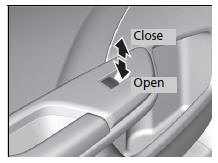
To open: Push the switch down.
To close: Pull the switch up.
Release the switch when the window reaches the desired position.
Opening Windows and Moonroof* with the Remote
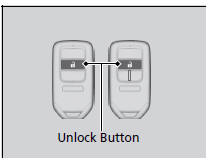
To open: Press the unlock button, and then within 10 seconds, press it again and hold it. If the windows and moonroof* stop midway, repeat the procedure.
 Opening/Closing Windows with Auto-Open/Close Function
Opening/Closing Windows with Auto-Open/Close Function
Automatic operation
To open: Push the switch down firmly.
To close: Pull the switch up firmly.
The window opens or closes completely. To
stop the window at any time, push or pull the
swit ...
 Opening/Closing the Windows and Moonroof* with the Key
Opening/Closing the Windows and Moonroof* with the Key
To open: Unlock the driver’s door with the
key. Within 10 seconds of returning the key to
the central position, turn the key in the unlock
direction and hold it there.
To close: Lock the d ...
See also:
Honda Civic Service Manual. Keyless Access LF Antenna (Rear Interior) Removal and Installation
1.
Rear Interior LF Antenna
1.
Open the trunk lid.
2.
Remove the rear interior LF antenna (A).
...
© 2016-2025 Copyright www.hocivic.com

0.0169
