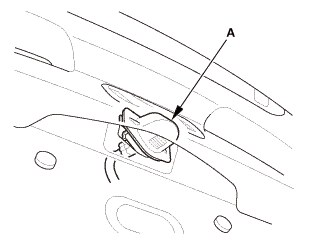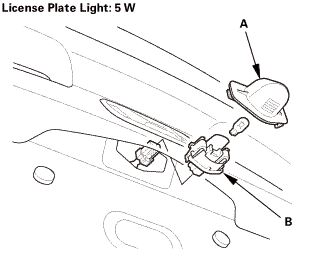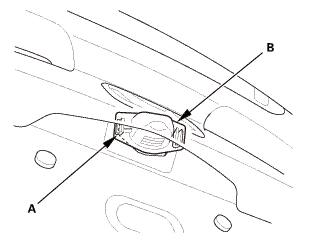Honda Civic Service Manual: License Plate Light Removal and Installation (2-door)

Removal
| 1. | License Plate Light Assembly |
|
|
|
|
|
|

Installation
| 1. | License Plate Light Assembly |
|
|
|
|
|
|
 License Lamps
License Lamps
...
 License Plate Light Removal and Installation - Double Lights ('13-'14: 4-door)
License Plate Light Removal and Installation - Double Lights ('13-'14: 4-door)
1.
Trunk Lid Trim Panel
1.
Remove the trunk lid trim panel (A).
2.
Inner Tai ...
See also:
Honda Civic Owners Manual. How to Select a Song from the Music Search List
1. Select and select Music
Search.
2. Select the items on that menu.
Playing an iPod
Available operating functions vary on models or
versions. Some functions may not be available on the
vehicle’s audio system.
If there is a problem, you may see an error message
on the audio/infor ...