Honda Civic Service Manual: Hood Opener Cable Removal and Installation
8121C1

| 1. | Vehicle Lift |
|
| 2. | Front Wheel |
|
|
|
| 3. | Front Inner Fender |
|
1. |
Remove the front inner fender (A). |
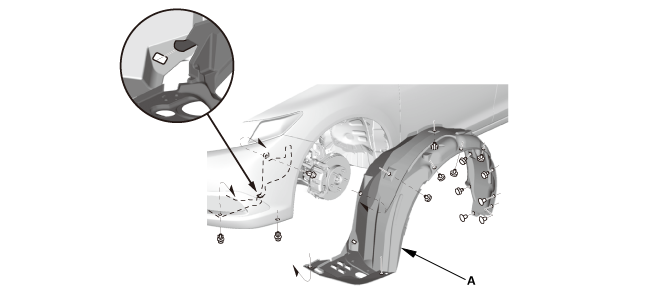
| 4. | Front Door Sill Trim - 4-Door |
|
|
|
|
|
|
|
|
|
| 5. | Kick Panel |
|
|
|
| 6. | Hood Latch |
|
|
|
| 7. | Hood Opener Cable |
|
|
|
|
|
|

| 1. | Hood Opener Cable |
|
|
|
|
|
|
||||||
| 2. | Hood Latch |
|
|
|
|
|
|
| 3. | Hood Latch - Adjustment |
|
1. |
Slightly loosen the hood latch mounting bolts (A). |
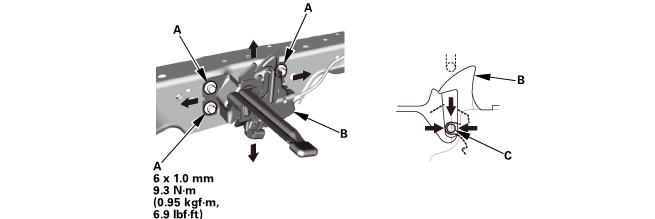
|
2. |
Adjust the hood latch (B) to obtain the proper height at the forward edge, and move the hood latch right or left until the striker (C) is centered in the hood latch. |
|
3. |
Tighten the hood latch mounting bolts to the specified torque. |
|
4. |
Make sure the hood opens properly and locks securely. |
|
|
|
| 4. | Kick Panel |
|
|
|
| 5. | Front Door Sill Trim - 4-Door |
|
|
|
|
|
|
|
|
|
| 6. | Front Inner Fender |
|
1. |
Install the front inner fender (A). |
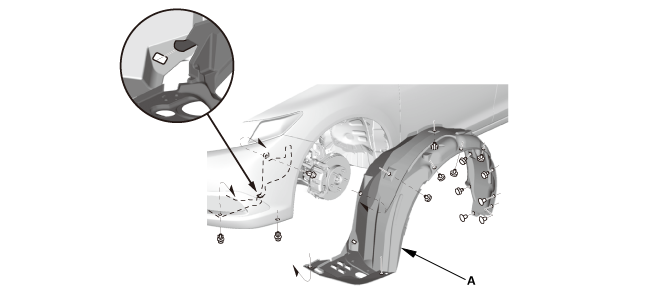
| 7. | Front Wheel |
|
|
|
||||||
 Hood Assembly
Hood Assembly
...
 Hood Latch Removal and Installation
Hood Latch Removal and Installation
812120
Removal
1.
Hood Latch
1.
Remove the hood latch ( ...
See also:
Honda Civic Owners Manual. Battery
Checking the Battery
Check the battery terminals for corrosion
monthly.
If your vehicle's battery is disconnected or goes dead:
The audio system is disabled.
The clock* resets.
The navigation system* is disabled.
Canadian models only The immobilizer system needs to be
...

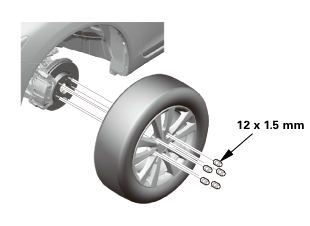
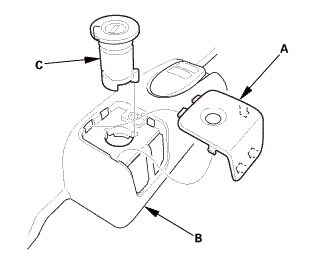
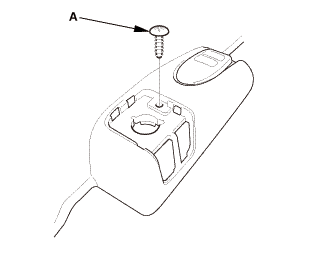
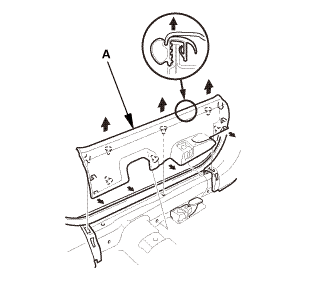
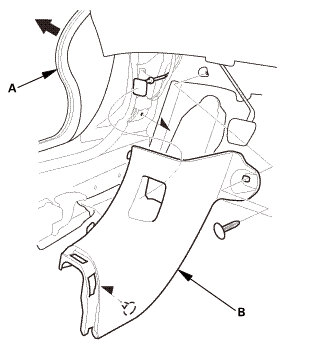
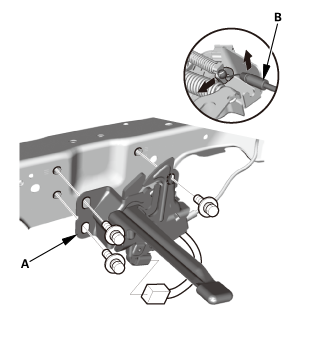
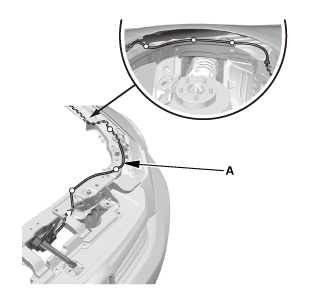
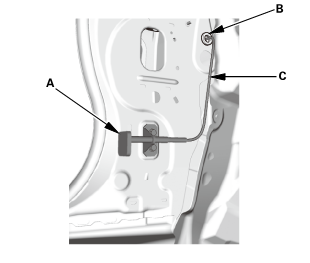
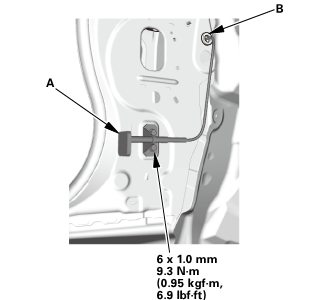
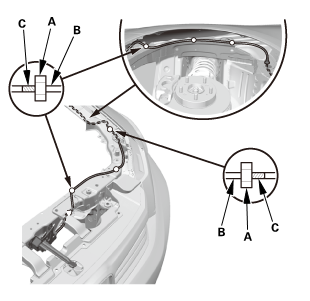
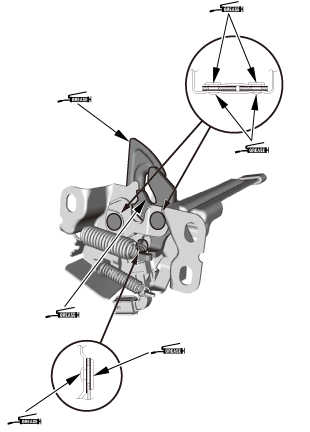
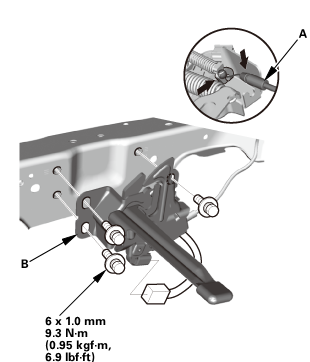 6xmm5sim
6xmm5sim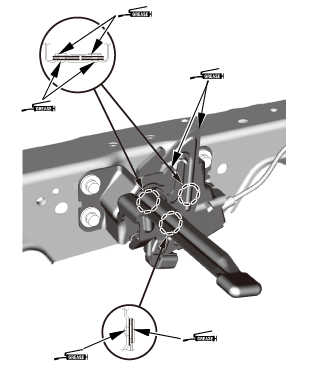
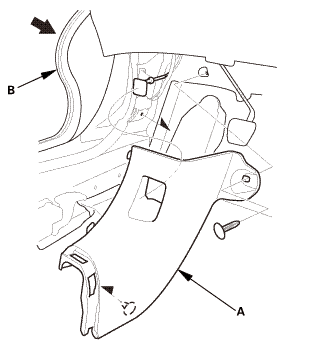
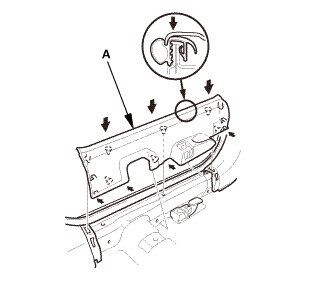
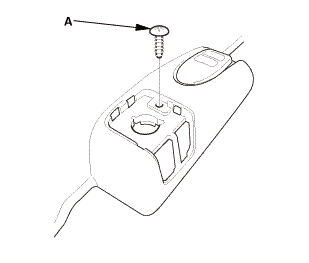
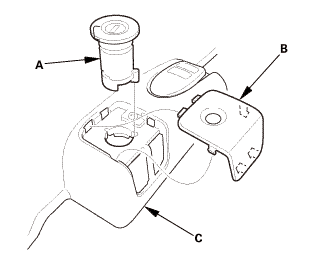
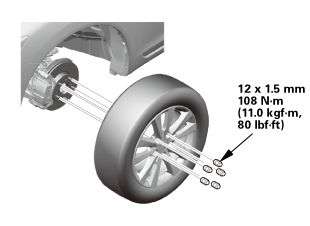 mmmln-mnomm
mmmln-mnomm