Honda Civic Service Manual: Front Emblem Removal and Installation

Removal
| 1. | Front Emblem |
|
1. |
To remove the front ‘‘H’’ emblem or the front ‘‘Si’’ emblem, remove the front bumper. |
2-door
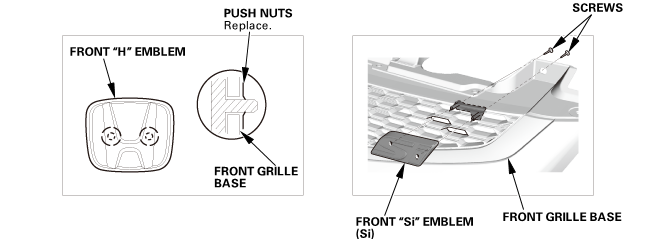 pusuuursgrille
pusuuursgrille
4-door
 mmssiemblem
mmssiemblem
|
2. |
Remove the front emblems. |

Installation
| 1. | Front Emblem |
|
1. |
Clean the body surface with a shop towel dampened with isopropyl alcohol. After cleaning, keep oil, grease, and water from getting on the surface. |
2-door
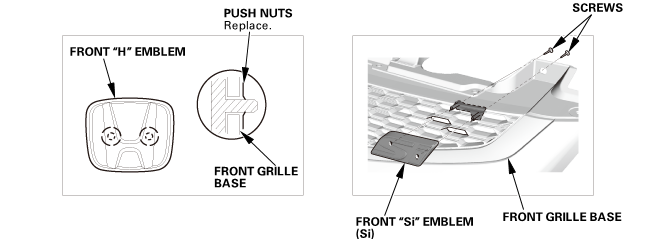 pusuuursgrille
pusuuursgrille
4-door
 mmssiemblem
mmssiemblem
|
2. |
Install the front emblems. |
|
3. |
After installing the front ‘‘H’’ emblem or the front ‘‘Si’’ emblem, install the front bumper. |
 Rear Emblem/Sticker Removal and Installation (Except
Natural Gas models)
Rear Emblem/Sticker Removal and Installation (Except
Natural Gas models)
1.
Rear Emblem/Sticker
1.
To remove the rear ‘‘H’†...
See also:
Honda Civic Owners Manual. About Your Audio System
The audio system features AM/FM radio and SiriusXM’ Radio service*. It can
also
play USB flash drives, and iPod, iPhone and Bluetooth’ devices.
You can operate the audio system from the buttons and switches on the panel, the
remote controls on the steering wheel, or the icons on the touch ...

