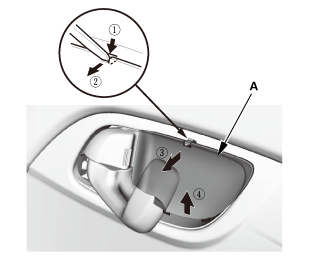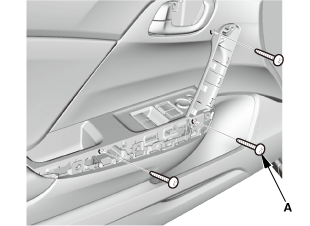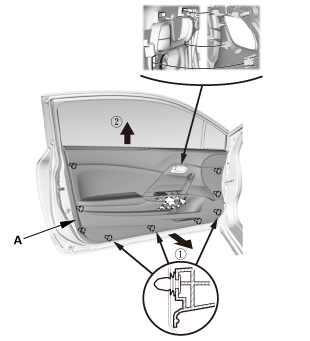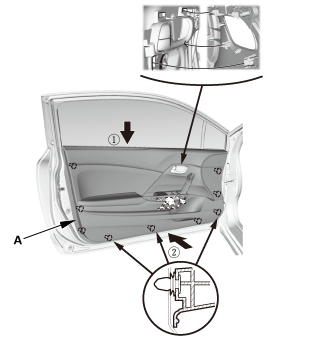Honda Civic Service Manual: Front Door Panel Removal and Installation (2-door)
Honda Civic Service Manual / Body / Body Interior / Trim Panels/Welts / Front Door Panel Removal and Installation (2-door)

Removal
| 1. | Front Door Panel (2-Door) |
|
|
|
|
|
|
|
|
|
|
|
|
|
|
|

Installation
| 1. | Front Door Panel (2-Door) |
|
|
|
|
|
|
|
|
|
|
|
|
|
|
|
 Trunk Side Trim Panel Removal and Installation (Natural Gas models)
Trunk Side Trim Panel Removal and Installation (Natural Gas models)
Removal
1.
Trunk Floor Lid (Natural Gas Model)
1.
Remove the trunk floor cover (A).
...
 Rear Door Sash Outer Trim Removal and Installation (4-door)
Rear Door Sash Outer Trim Removal and Installation (4-door)
8291A7 LEFT
8301A7 RIGHT
Removal
1.
Rear Door Rear Sash Outer Trim
1.
Remove the door rear sash outer ...
See also:
Honda Civic Owners Manual. VSA On and Off
This button is on the driver side control panel.
To partially disable VSA functionality/
features, press and hold it until you hear a
beep.
The traction control stops fully functioning,
allowing the wheels to spin more freely at low
speed. The VSA OFF indicator will also come
on and a ...
© 2016-2025 Copyright www.hocivic.com

0.0073