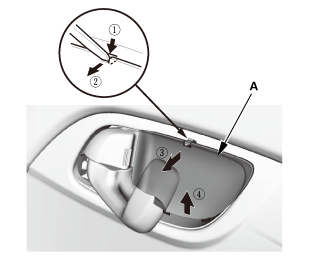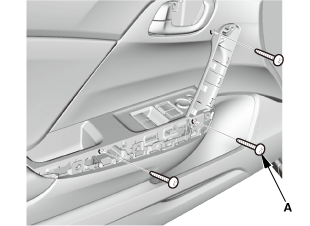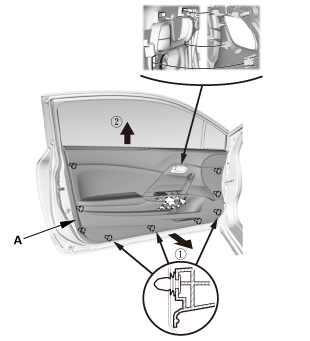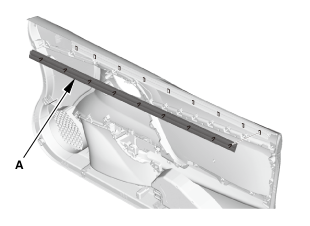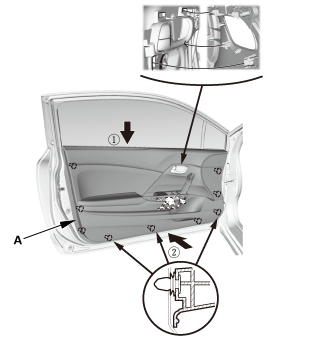Honda Civic Service Manual: Front Door Glass Inner Weatherstrip Removal and Installation (2-door)
8351A4 LEFT INNER
8361A4 RIGHT INNER

Removal
| 1. | Front Door Panel (2-Door) |
|
|
|
|
|
|
|
|
|
|
|
|
|
|
|
| 2. | Front Door Glass Inner Weatherstrip (2-door) |
|
|
|

Installation
| 1. | Front Door Glass Inner Weatherstrip (2-door) |
|
|
|
| 2. | Front Door Panel (2-Door) |
|
|
|
|
|
|
|
|
|
|
|
|
|
|
|
 Weatherstripping
Weatherstripping
...
 Front Door Glass Inner Weatherstrip Removal and Installation
(4-door)
Front Door Glass Inner Weatherstrip Removal and Installation
(4-door)
8351A4 LEFT INNER
8361A4 RIGHT INNER
Removal
1.
Front Door Power Window Switch Panel (4-door)
...
See also:
Honda Civic Owners Manual. Brightness Control
When the parking lights are turned on and the
ignition switch is in ON *1, you can
use the
brightness control knob to adjust instrument
panel brightness.
Brighten: Turn the knob to the right.
Dim: Turn the knob to the left.
You will hear a beep when the brightness
reaches minimum or ...