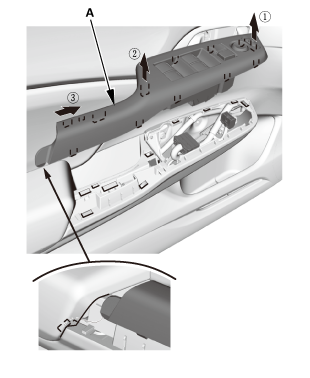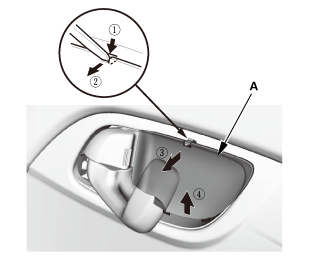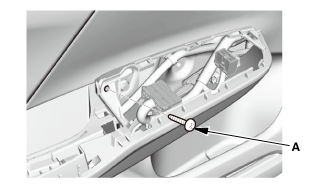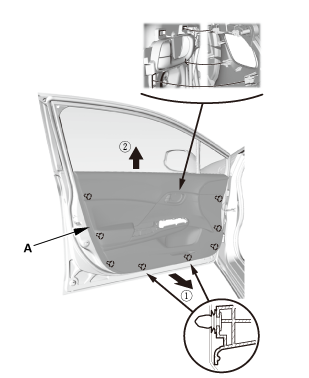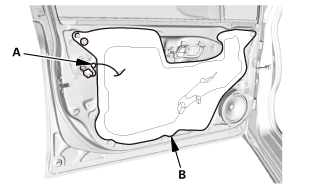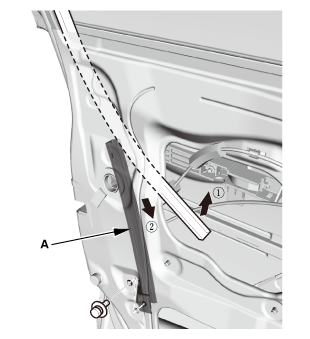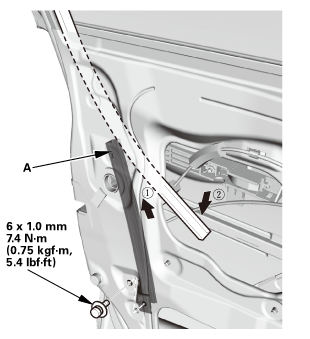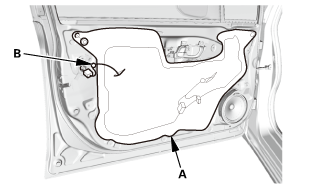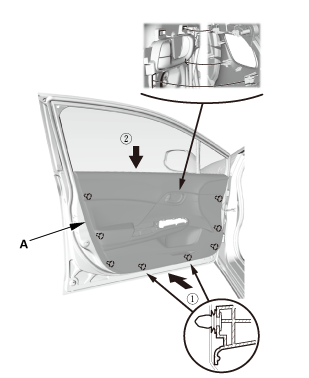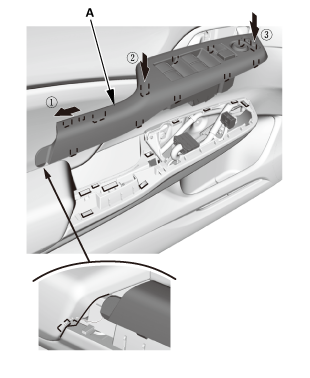Honda Civic Service Manual: Front Door Center Lower Channel Removal and Installation (4-door)
8261A4 LEFT REAR
8271A4 RIGHT REAR

Removal
| 1. |
Front Door Power Window Switch Panel (4-door) |
|
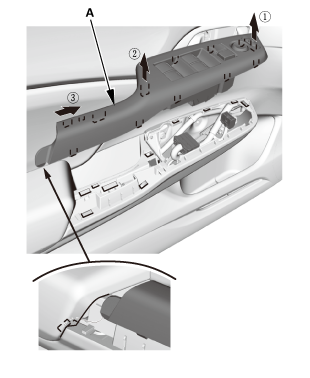
|
|
1.
|
Remove the power window switch panel (A).
|
|
| 2. |
Front Door Panel - Driver's Side (4-Door) |
|
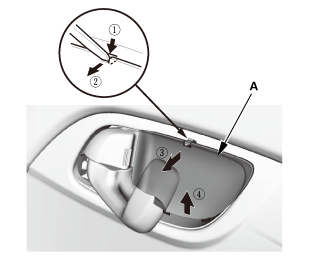
|
|
1.
|
Remove the inner handle cap (A).
|
|
|
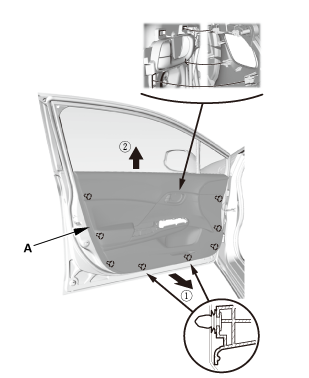
|
|
4.
|
Remove the door panel (A).
|
|
| 3. |
Front Door Plastic Cover As Needed (4-door) |
|
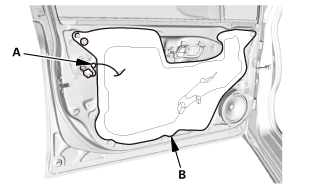
|
|
1.
|
Detach the harness clip (A).
|
|
2.
|
Remove the plastic cover (B) as needed.
|
|
| 4. |
Front Door Center Lower Channel |
|
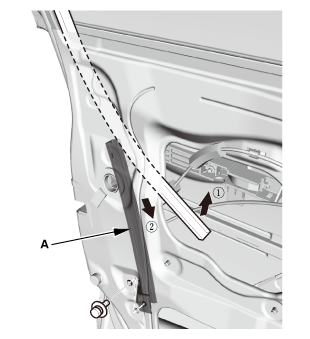
|
|
1.
|
Remove the center lower channel (A).
|
|

Installation
| 1. |
Front Door Center Lower Channel |
|
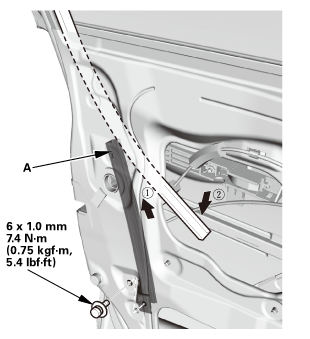
|
|
1.
|
Install the center lower channel (A).
|
|
| 2. |
Front Door Plastic Cover as Needed (4-door) |
|
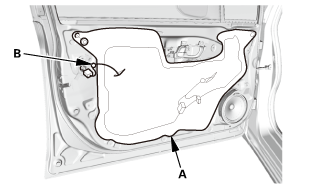
|
|
1.
|
Install the plastic cover (A).
|
|
2.
|
Attach the harness clip (B).
|
|
| 3. |
Front Door Panel - Driver's Side (4-Door) |
|
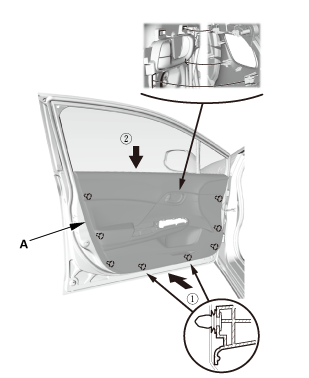
|
|
1.
|
Install the door panel (A).
|
|
|
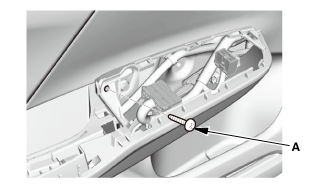
|
|
2.
|
Install the screw (A).
|
|
|

|
|
3.
|
Install the screw (A).
|
|
|

|
|
4.
|
Install the inner handle cap (A).
|
|
| 4. |
Front Door Power Window Switch Panel (4-door) |
|
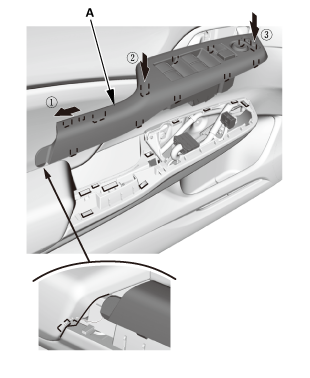
|
|
1.
|
Install the power window switch panel (A).
|
|
1.
Front Grille Cover
1.
Remove the front grille cover (A).
...
Removal
1.
Front Door Power Window Switch Panel (4-door)
1.
Rem ...


 Front Bumper Removal and Installation ('13-'14: 4-door)
Front Bumper Removal and Installation ('13-'14: 4-door) Front Door Corner Glass Removal and Installation (4-door)
Front Door Corner Glass Removal and Installation (4-door)