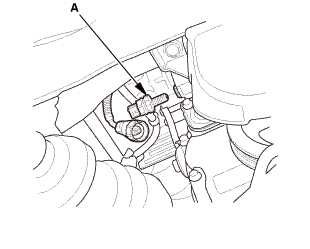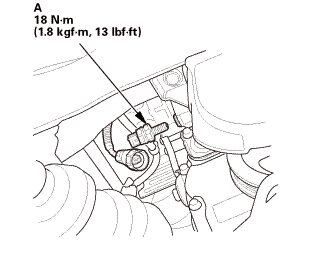Honda Civic Service Manual: Engine Oil Pressure Switch Removal and Installation (K24Z7)
723120

Removal
| 1. | Oil Pressure Switch |
|
|
|

Installation
| 1. | Oil Pressure Switch |
|
|
|
||||||||||||||||||||
 Engine Oil Pressure Switch Removal and Installation (Except K24Z7)
Engine Oil Pressure Switch Removal and Installation (Except K24Z7)
723120
Removal
1.
Oil Pressure Switch
1.
Remove the oil pressure switch (A).
...
 Rocker Arm Oil Pressure Sensor (EOP Sensor) Removal and Installation (Except
K24Z7 and R18Z1 (CVT))
Rocker Arm Oil Pressure Sensor (EOP Sensor) Removal and Installation (Except
K24Z7 and R18Z1 (CVT))
1211K2
1.
EOP Sensor
1.
Remove the bracket (A) and the EOP sensor (B).
1 ...
See also:
Honda Civic Owners Manual. Ring Tone
You can change the ring tone setting.
Press the button or
the button.
Rotate to select Phone
Setup, then
press .
Rotate to select
Ringtone, then press
.
Rotate to select Fixed
or Mobile
Phone, then press .
Ring Tone
Fixed: The f ...