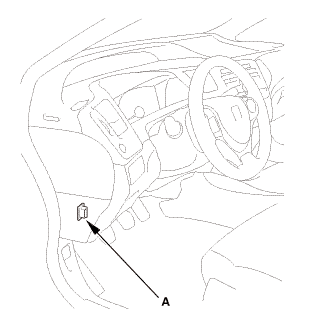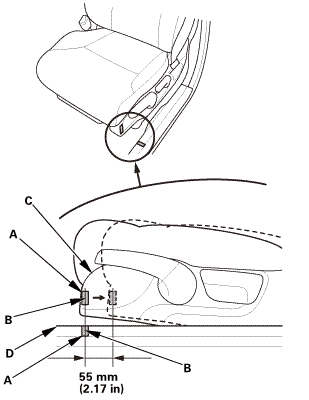Honda Civic Service Manual: Driver's Seat Position Sensor Removal and Installation
749106

Removal
|
NOTE: |
|
|||
|
| 1. | Battery Terminal (SRS) - Disconnection |
|
|
|
|||||||||||||||
| 2. | Front Seat Belt Lower Anchor Bolt - Driver's Side |
|
|
|
|
|
|
|
|
|
| 3. | Front Seat - Driver's Side |
|
|
|
|
Front side
Rear side
|
|
|
Power seat
Manual seat
|
|
| 4. | Front Seat Height Adjuster Handle - Driver's Side |
|
|
|
| 5. | Front Seat Recline Cover - Driver's Side |
|
Power seat
Manual seat
|
|
| 6. | Driver's Seat Position Sensor |
|
|
|

Installation
|
NOTE: |
|
|||
|
|||
|
| 1. | Driver's Seat Position Sensor |
|
|
|
| 2. | Front Seat Recline Cover - Driver's Side |
|
Power seat
Manual seat
|
|
| 3. | Front Seat Height Adjuster Handle - Driver's Side |
|
|
|
| 4. | Front Seat - Driver's Side |
|
Power seat
Manual seat
|
|
|
Front side
Rear side
|
|
|||||||||||||||||
|
|
|
| 5. | Front Seat Belt Lower Anchor Bolt - Driver's Side |
|
|
|
|||||||
|
|
|
|
|
|
|
|
|
| 6. | Battery Terminal (SRS) - Reconnection |
|
|
|
||||||||||||||||
| 7. | HDS DLC - Connection |
|
|
|
| 8. | DTC - Clear |
|
| 9. | Driver's Seat Position Sensor Operation Check |
|
|
|
||||||||||||||||||
| 10. | Confirm Proper SRS Operation |
|
 Secondary
Secondary
...
See also:
Honda Civic Service Manual. Rear Door Glass Removal and Installation (4-door)
829100 LEFT
830100 RIGHT
Removal
1.
Rear Door Power Window Switch Panel
1.
...


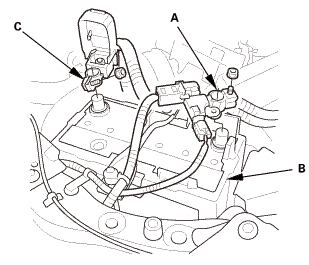
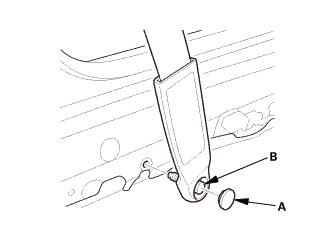
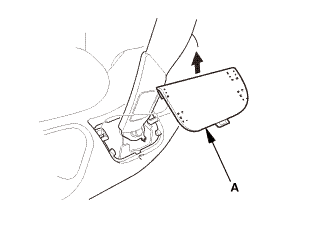
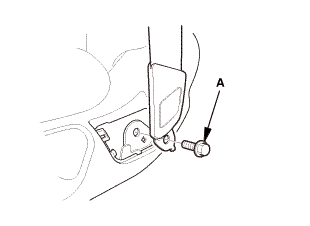
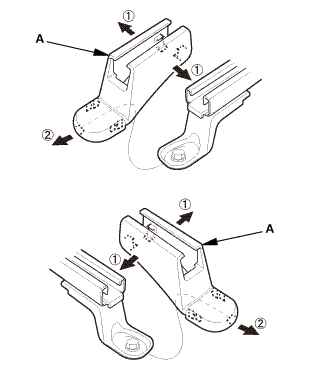
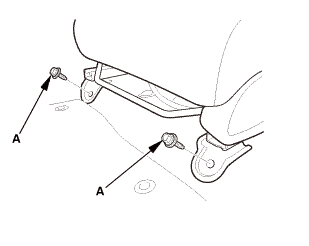
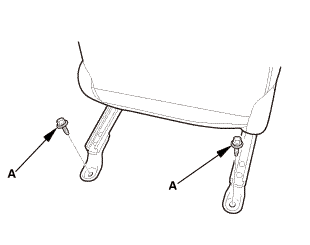
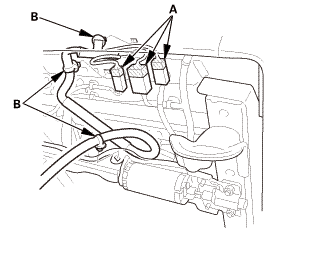
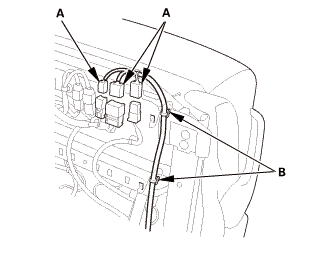
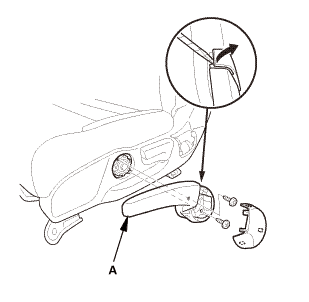
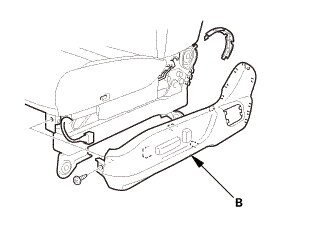
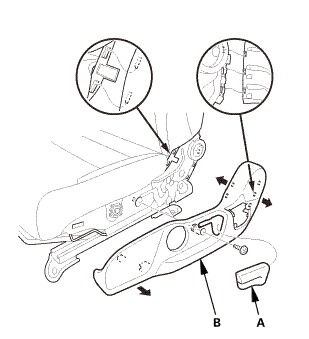
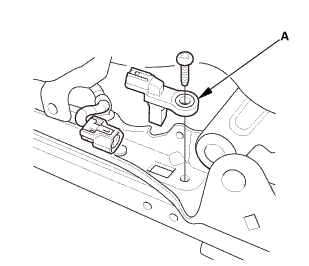
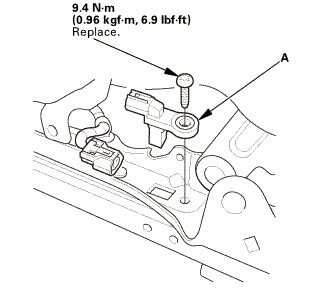
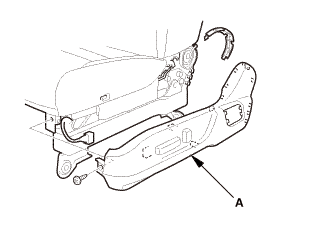
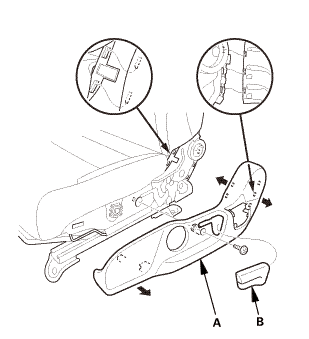
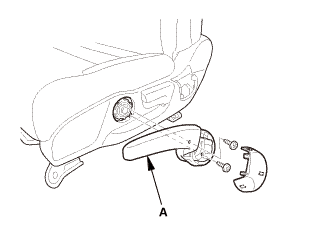
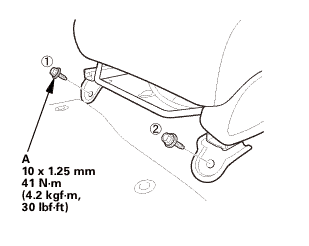 mmu....in
mmu....in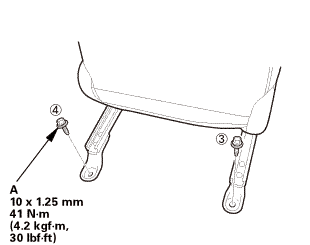
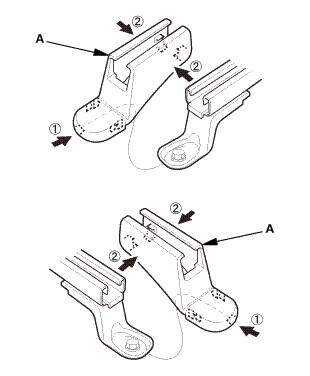
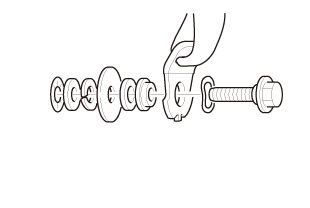
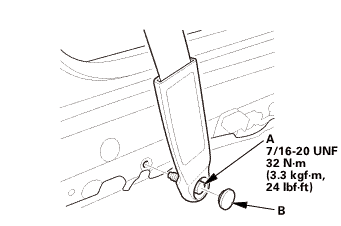
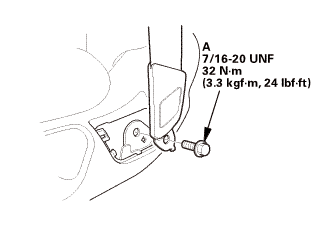 nmimm
nmimm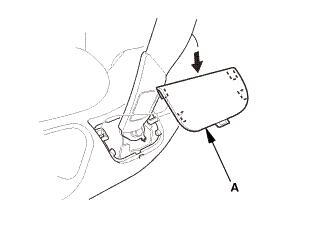
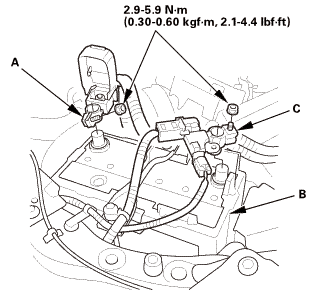 (o.2ao.sam.
(o.2ao.sam.