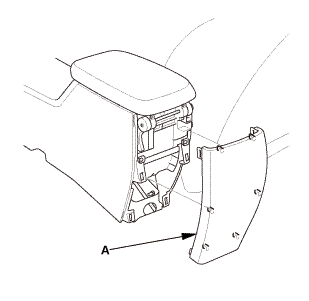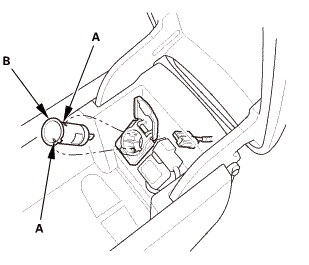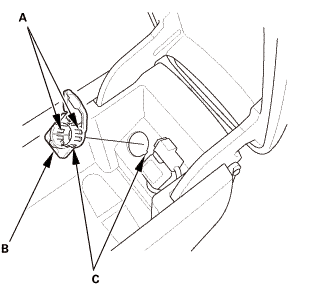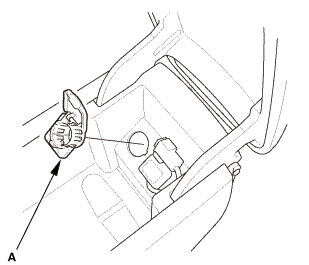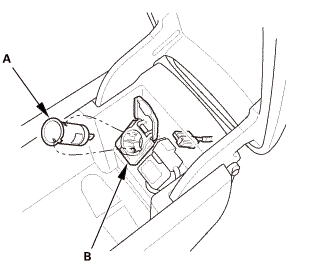Honda Civic Service Manual: Console Accessory Power Socket Removal and Installation
7351A5

Removal
| 1. | Center Console Rear Trim |
|
|
|
| 2. | Console Accessory Power Socket |
|
|
|
|
|
|

Installation
| 1. | Console Accessory Power Socket |
|
|
|
|
|
|
| 2. | Center Console Rear Trim |
|
|
|
 Front Accessory Power Socket Removal and Installation ('13-'14)
Front Accessory Power Socket Removal and Installation ('13-'14)
1.
M/T Shift Lever Knob
Except K24Z7 engine
1.
Except K24Z7 engine: Lower the shift lever boot (A) to relea ...
See also:
Honda Civic Owners Manual. How to Select a Song from the Music Search List
1. Select and select Music
Search.
2. Select the items on that menu.
Playing an iPod
Available operating functions vary on models or
versions. Some functions may not be available on the
vehicle’s audio system.
If there is a problem, you may see an error message
on the audio/infor ...