Honda Civic Service Manual: CMP Pulse Plate B Removal and Installation (K24Z7)

Removal
|
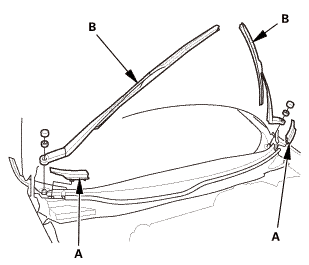
|
|
NOTE: Set the wiper arms to the auto-stop position before removal.
|
|
1.
|
Remove the cowl top wiper covers (A).
|
|
2.
|
Remove the wiper arms (B).
|
|
|
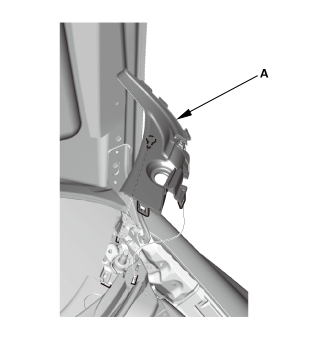
|
|
1.
|
Remove the side cowl cover (A).
|
|
2.
|
The left side is shown; repeat on the right side.
|
|
|
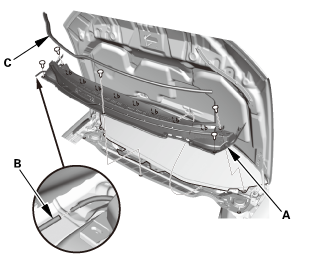
|
|
1.
|
Remove the center cowl cover (A).
|
|
2.
|
Disconnect the windshield washer tube (B).
|
|
3.
|
If necessary, remove the hood rear seal (C).
|
|
|
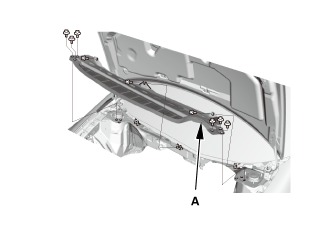
|
|
1.
|
Remove the under cowl panel (A).
|
|
|
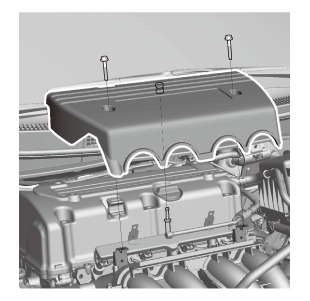
|
|
1.
|
Remove the engine cover.
|
|
|
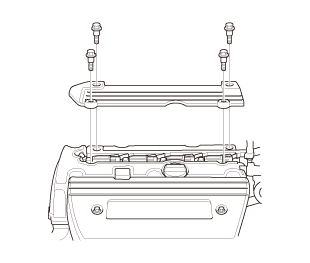
|
|
1.
|
Remove the ignition coil cover.
|
|
|
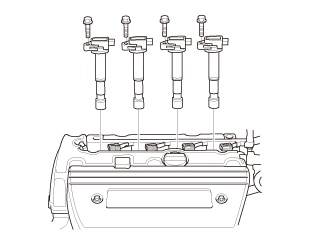
|
|
1.
|
Remove the ignition coils.
|
|
|
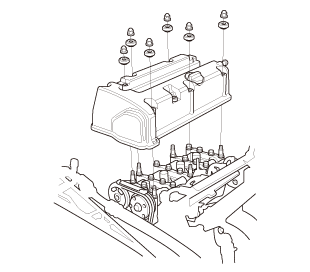
|
|
1.
|
Remove the cylinder head cover.
|
|
|
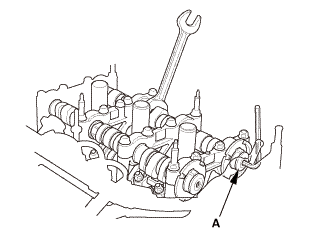
|
|
1.
|
Hold the camshaft with an open-end wrench, then loosen the bolt
(A).
|
|
|
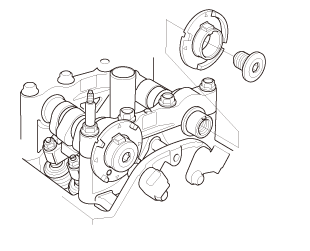
|
|
2.
|
Remove CMP pulse plate B.
|
|

Installation
|
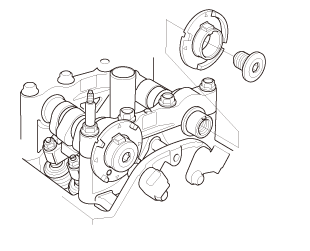
|
|
1.
|
Apply new engine oil to the bolt threads.
|
|
2.
|
Install CMP pulse plate B.
|
|
|
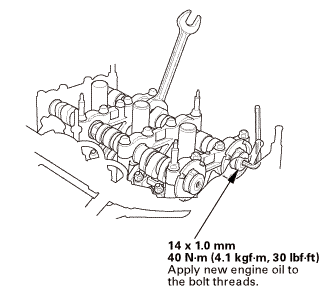 ijjmmonkg!-m,engineallball ijjmmonkg!-m,engineallball
|
|
3.
|
Hold the camshaft with an open-end wrench, then tighten the bolt.
|
|
|
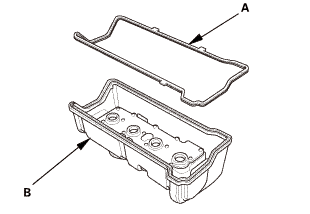
|
|
1.
|
Check the spark plug seals for damage. If any seals are damaged,
replace them.
|
|
2.
|
Thoroughly clean the head cover gasket and the groove.
|
|
NOTE: Check and, if necessary, replace the head cover gasket.
|
|
3.
|
Install the head cover gasket (A) in the groove of the cylinder
head cover (B). Make sure the head cover gasket is seated securely.
|
|
|
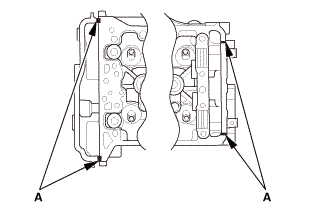
|
|
4.
|
Remove all of the old liquid gasket from the chain case and the
No.5 rocker shaft holder.
|
|
5.
|
Clean the head cover contacting surfaces with a shop towel.
|
|
6.
|
Apply liquid gasket, (P/N 08718-0004 or 08718-0009) on the chain
case and the No. 5 rocker shaft holder mating areas (A). Install
the component within 5 minutes of applying the liquid gasket.
|
|
NOTE: If too much time has passed after applying the liquid gasket,
remove the old liquid gasket and residue, then reapply new liquid
gasket.
|
|
|
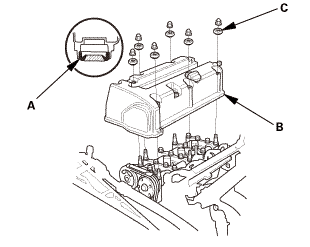
|
|
7.
|
Set the spark plug seals (A) on the spark plug tubes. Place the
cylinder head cover (B) on the cylinder head, then slide the cover
slightly back and forth to seat the head cover gasket.
|
|
8.
|
Inspect the spark plug seals for damage.
|
|
9.
|
Inspect the cover washers (C). Replace any washer that is damaged
or deteriorated.
|
|
|
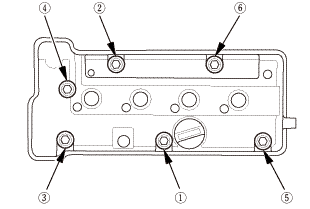
|
|
10.
|
Tighten the bolts in two steps. In the final step torque bolts,
in sequence, to 12 N·m (1.2 kgf·m, 9 lbf·ft).
|
|
NOTE:
|
|

|
Wait at least 30 minutes before filling the engine
with oil.
|
|
|

|
Do not run the engine for at least 3 hours after
installing the head cover.
|
|
|
|
|
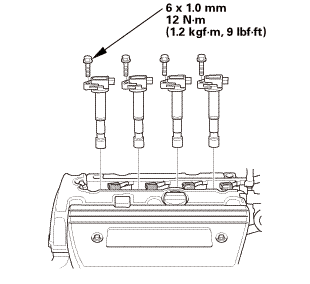
|
|
1.
|
Install the ignition coils.
|
|
|
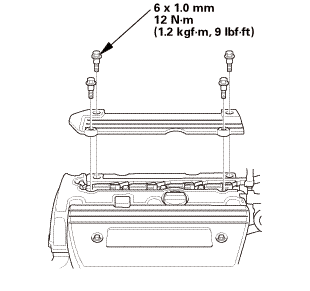
|
|
1.
|
Install the ignition coil cover.
|
|
|
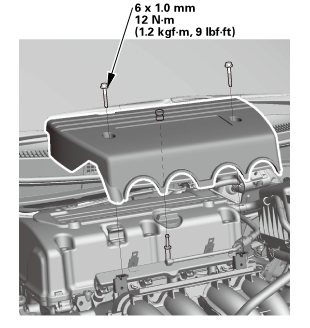
|
|
1.
|
Install the engine cover.
|
|
|
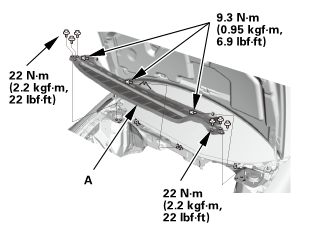 22mm)2222 22mm)2222
|
|
1.
|
Install the under cowl panel (A).
|
|
|
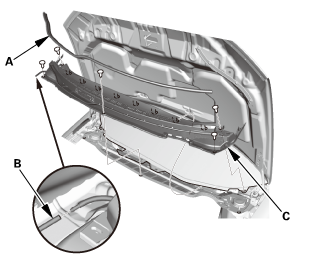
|
|
1.
|
If necessary, install the hood rear seal (A).
|
|
2.
|
Connect the windshield washer tube (B).
|
|
3.
|
Install the center cowl cover (C).
|
|
|
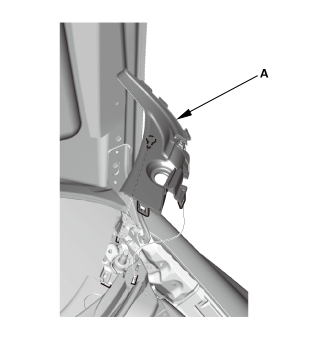
|
|
1.
|
Install the side cowl cover (A).
|
|
2.
|
The left side is shown; repeat on the right side.
|
|
|
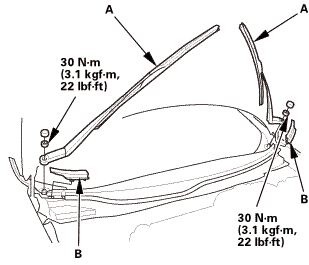 1.122 1.122
|
|
NOTE: Set the wiper arms to the auto-stop position before installation.
|
|
1.
|
Install the wiper arms (A).
|
|
2.
|
Install the cowl top wiper covers (B).
|
|
1211X8
1.
Vehicle Lift
1.
Raise the vehicle on a lift, and make sure it is securely supported.
...
1211X7
Removal
1.
EVAP Canister Purge Valve and Bracket
1.
Remove the air cleaner upper cover (A).
...
See also:
Honda Civic Owners Manual. HFL Status Display
The audio/information screen notifies you when there is an incoming call.
HFL Status Display
The information that appears on the audio/
information screen varies between phone models.
You can change the system language.
Limitations for Manual Operation
Certain manual ...


 CKP Sensor Removal and Installation (K24Z7)
CKP Sensor Removal and Installation (K24Z7) CMP Sensor B Removal and Installation (K24Z7)
CMP Sensor B Removal and Installation (K24Z7)
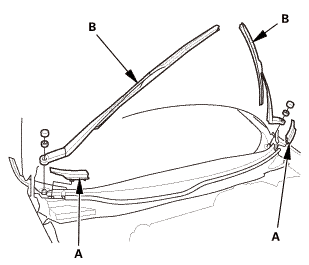
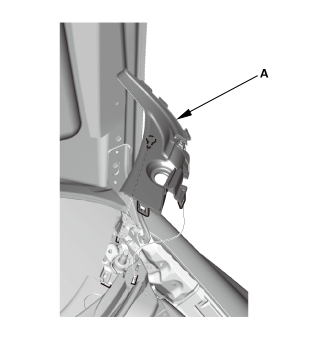
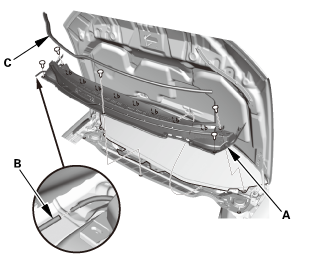
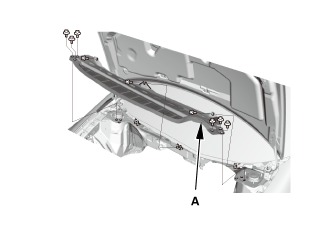
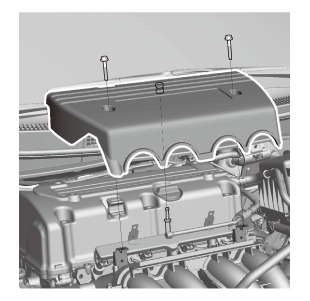
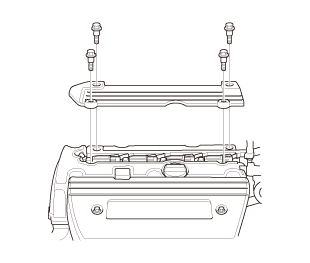
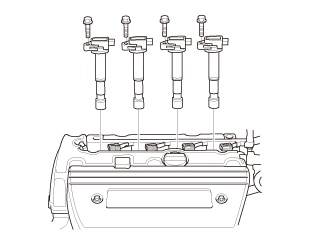
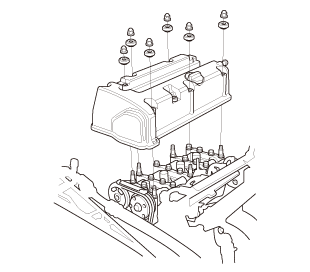
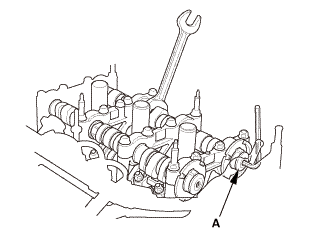
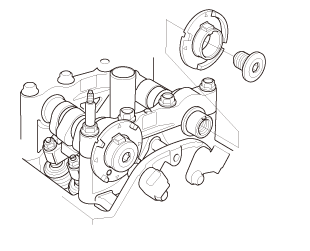
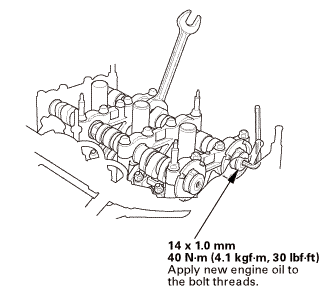 ijjmmonkg!-m,engineallball
ijjmmonkg!-m,engineallball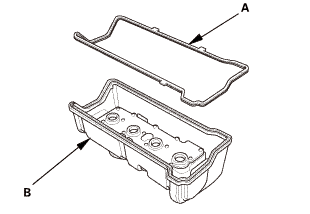
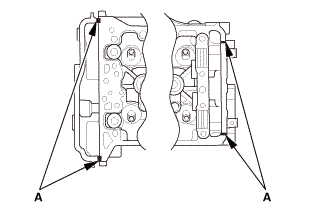
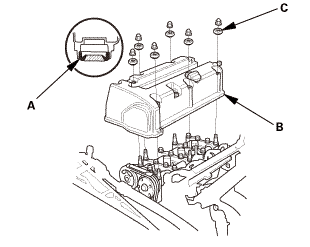
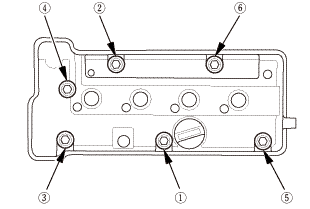

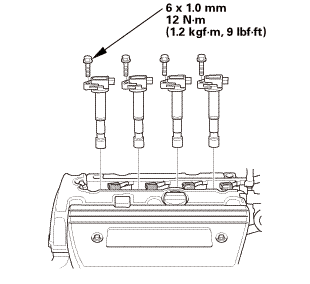
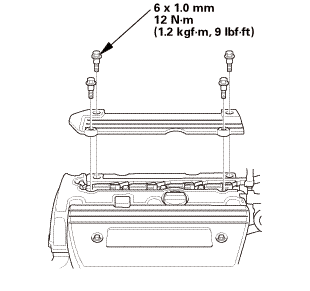
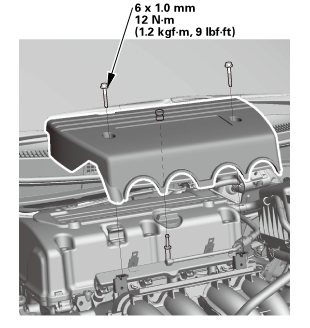
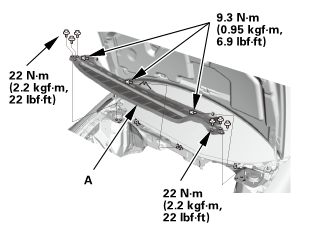 22mm)2222
22mm)2222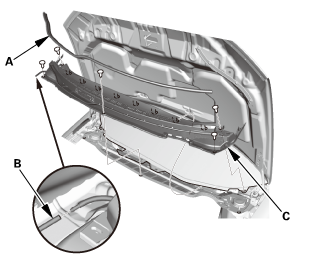
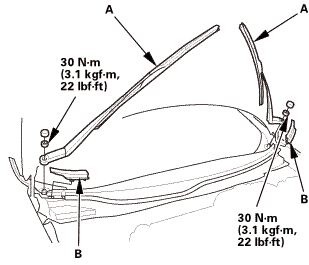 1.122
1.122