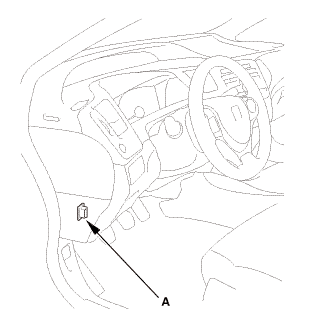Honda Civic Service Manual: Audio Remote/Multi-Information Display Switch Removal, Installation, and Test
7461E1
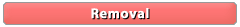
Removal
|
SRS components are located in this area. Review the SRS component locations
and the precautions and procedures before doing repairs or service.
|
| 1. |
Battery Terminal (SRS) - Disconnection |
|
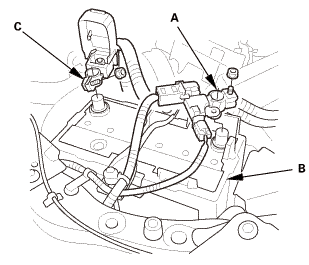
|
|
1.
|
Make sure the ignition switch is in LOCK (0).
|
|
2.
|
Disconnect and isolate the negative cable and battery sensor
(A) from the battery (B).
|
|
NOTE: Always disconnect the negative side first.
|
|
3.
|
Disconnect the positive cable (C) from the battery.
|
|
4.
|
Wait at least 3 minutes before starting work.
|
|
|
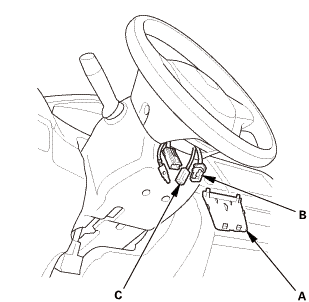
|
|
1.
|
Remove the access panel (A).
|
|
2.
|
Disconnect the driver's airbag inflator connector (B) on the
cable reel harness.
|
|
3.
|
Disconnect the horn switch connector (C).
|
|
|
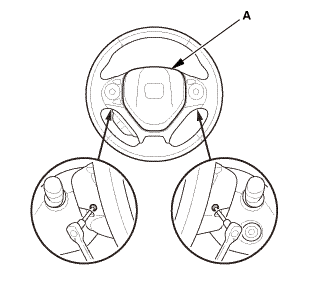
|
|
4.
|
Remove the TORX bolts using a TORX T30 bit.
|
|
5.
|
Remove the driver's airbag (A).
|
|
| 3. |
Steering Wheel Assembly |
|
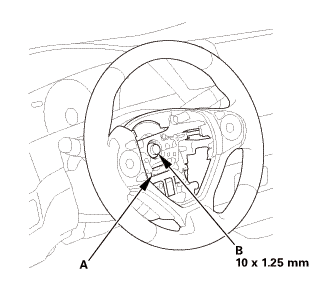 wxusmm wxusmm
|
|
1.
|
Set the front wheels in the straight ahead position.
|
|
2.
|
Disconnect the connector (A).
|
|
3.
|
Loosen the steering wheel bolt (B) three turns.
|
|
|
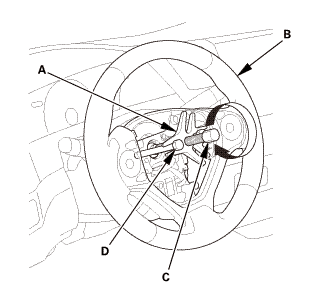
|
|
4.
|
Install a commercially available steering wheel puller (A) on
the steering wheel (B).
|
|
5.
|
Free the steering wheel from the steering column shaft by turning
the pressure bolt (C) of the puller.
|
|
Note these items when removing the steering wheel:
|
|

|
Do not tap on the steering wheel or the steering
column shaft when removing the steering wheel.
|
|
|

|
If you thread the puller bolts (D) into the wheel
hub more than five threads, the bolts will hit the
cable reel and damage it. To prevent this, install
a pair of jam nuts five threads up on each puller
bolt.
|
|
|
|
|
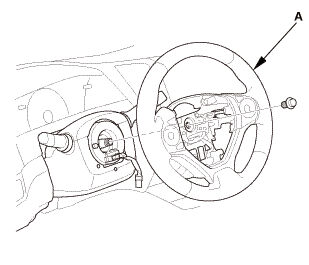
|
|
6.
|
Remove the steering wheel puller.
|
|
7.
|
Remove the steering wheel (A) from the steering column.
|
|
| 4. |
Steering Wheel Rear Cover |
|
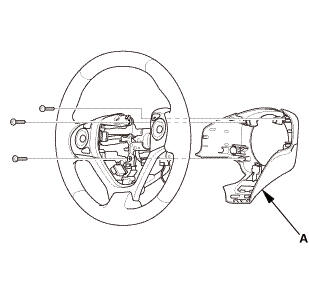
|
|
1.
|
Remove the steering wheel rear cover (A).
|
|
| 5. |
Audio Remote/Multi-Information Display Switch |
|
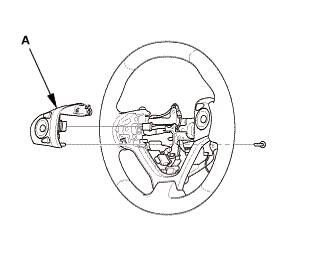
|
|
1.
|
Remove the audio remote/multi-information display switch (A).
|
|
 Test
Test
| 1. |
Audio Remote/Multi-Information Display Switch - Test |
|
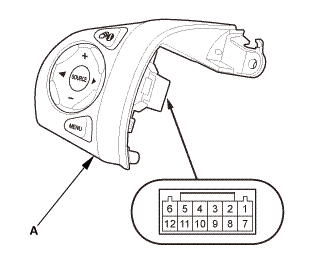
|
|
1.
|
Measure the resistance between terminals No. 2 and No. 5 in each
switch position according to the table.
|
|
|
Position
|
Resistance
|
|
No button pressed
|
About 10 k?
|
|
SOURCE
|
About 3.7 k?
|
|
Right (CH +)
|
About 1.7 k?
|
|
Left (CH -)
|
About 775 ?
|
|
+
(VOL.UP)
|
About 357 ?
|
|
-
(VOL.DOWN)
|
About 99 ?
|
|
|
|
|
2.
|
Measure the resistance between terminals No. 3 and No. 5 in each
switch position according to the table.
|
|
|
Position
|
Resistance
|
|
MENU
|
About 33 k?
|
|
INFO
|
About 363 k?
|
|
|
|
|
3.
|
If the resistance is not as specified, replace the audio remote/multi-information
display switch (A).
|
|
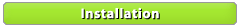
Installation
|
SRS components are located in this area. Review the SRS component locations
and the precautions and procedures before doing repairs or service.
|
| 1. |
Audio Remote/Multi-Information Display Switch |
|
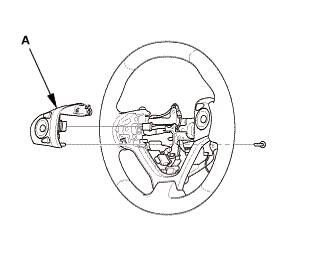
|
|
1.
|
Install the audio remote/multi-information display switch (A).
|
|
| 2. |
Steering Wheel Rear Cover |
|
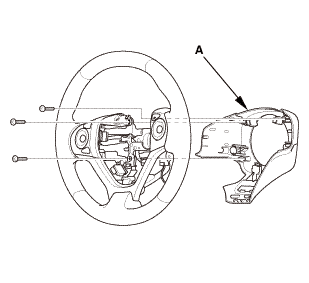
|
|
1.
|
Install the steering wheel rear cover (A).
|
|
| 3. |
Steering Wheel Assembly |
|
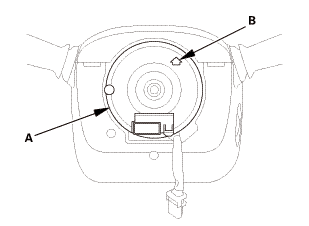
|
|
1.
|
Make sure the front wheels are pointing straight ahead.
|
|
2.
|
Center the cable reel (A). Do this by first rotating the cable
reel clockwise until it stops.
|
|
3.
|
Rotate the cable reel counterclockwise about three full turns.
The arrow mark (B) on the cable reel label should point straight
up.
|
|
|
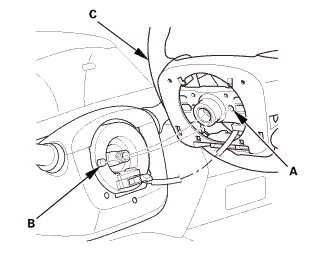
|
|
4.
|
Position the steering wheel hub (A) so that it engages the pin
(B) of the cable reel.
|
|
5.
|
Install the steering wheel (C) on to the steering column shaft.
|
|
NOTE: Do not tap on the steering wheel or the steering column
shaft when installing the steering wheel.
|
|
|
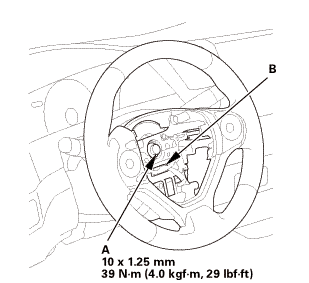 no no
|
|
6.
|
Install the steering wheel bolt (A), and tighten it to the specified
torque.
|
|
7.
|
Connect the connector (B).
|
|
8.
|
Make sure the wire harness is routed and fastened properly.
|
|
|
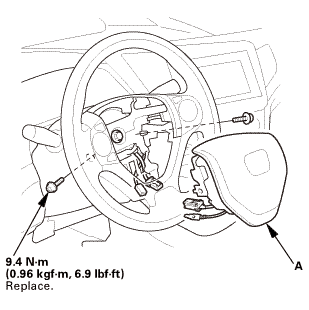
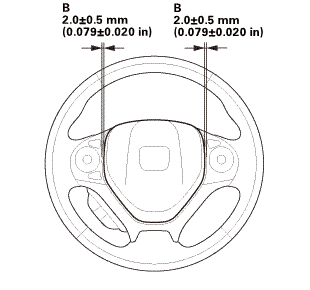 mmmmin)in! mmmmin)in!
|
|
NOTE: If you are replacing a deployed driver's airbag, inspect
the cable reel for heat damage. If there is any damage, replace
the cable reel.
|
|
1.
|
Place the driver's airbag (A) in the steering wheel.
|
|
2.
|
Tighten the new TORX bolts using a TORX T30 bit.
|
|
NOTE: Make sure the clearance (B) between the steering wheel
and horn pad is the specified value.
|
|
|
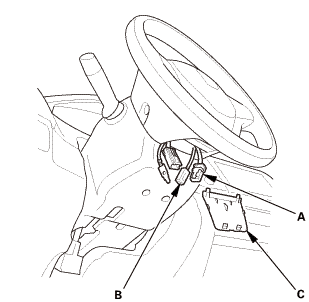
|
|
3.
|
Connect the driver's airbag inflator connector (A) on the cable
reel harness.
|
|
4.
|
Connect the horn switch connector (B).
|
|
NOTE: After reconnecting the negative cable to the battery, make
sure the horn works properly.
|
|
5.
|
Install the access panel (C).
|
|
| 5. |
Battery Terminal (SRS) - Reconnection |
|
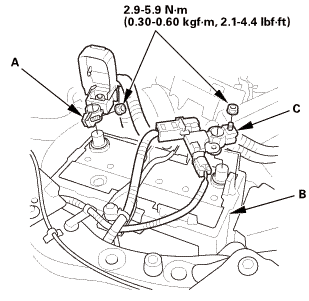 (o.2ao.sam. (o.2ao.sam.
|
|
NOTE: If the battery performs abnormally, test the battery.
|
|
1.
|
Clean the battery terminals.
|
|
2.
|
Connect the positive cable (A) to the battery (B).
|
|
NOTE: Always connect the positive side first.
|
|
3.
|
Connect the negative cable and battery sensor (C) to the battery.
|
|
4.
|
Apply multipurpose grease to the terminals to prevent corrosion.
|
|
|
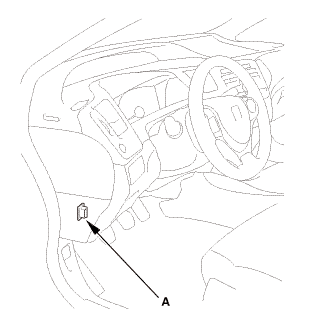
|
|
1.
|
Connect the HDS to the data link connector (DLC) (A) located
under the driver's side of the dashboard.
|
|
2.
|
Turn the ignition switch to ON (II).
|
|
3.
|
Make sure the HDS communicates with the vehicle. If it does not
communicate, go to the DLC circuit troubleshooting.
|
|
| 7. |
VSA Sensor Neutral Position - Memorization |
|
|
1.
|
Park the vehicle on a flat and level surface, with the steering
wheel in the straight ahead position.
|
|
2.
|
Select VSA ADJUSTMENT, then select ALL SENSORS with the HDS,
and follow the screen prompts.
|
|
NOTE: See the HDS Help menu for specific instructions.
|
|
| 8. |
Steering Angle Sensor Neutral Position - Clear |
|
|
1.
|
Select EPS ADJUSTMENT, then select EPS STEERING ANGLE SENSOR
VALUE CLEAR and follow the screen prompts on the HDS.
|
|
NOTE: See the HDS Help menu for specific instructions.
|
|
0101B5
1.
Driver's Dashboard Lower Cover
1.
Remove the driver's dashboard lower cover (A).
...
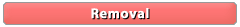
 Test
Test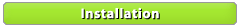
 Audio Unit Removal and Installation (With Premium Audio)
Audio Unit Removal and Installation (With Premium Audio)
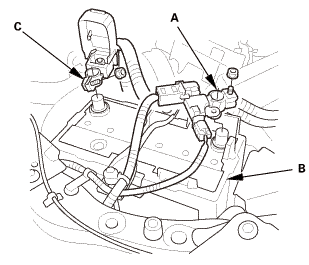
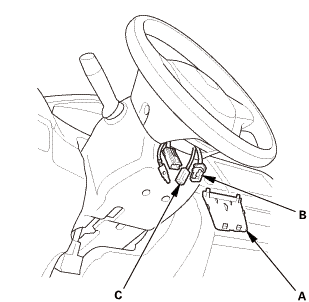
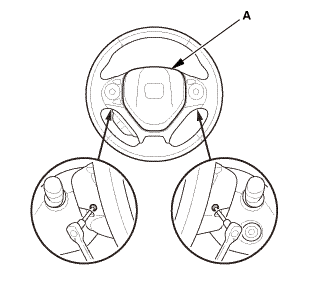
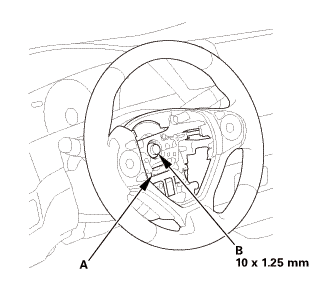 wxusmm
wxusmm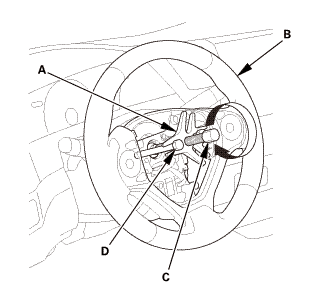

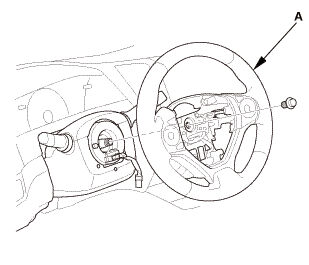
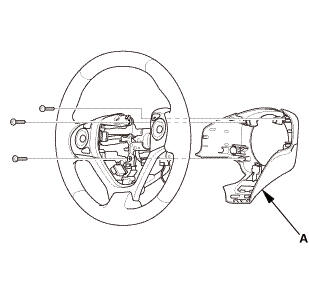
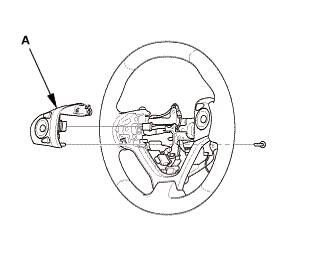
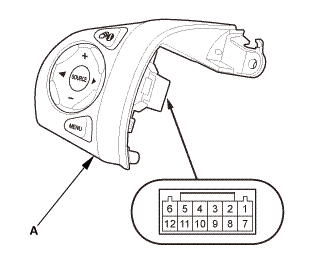
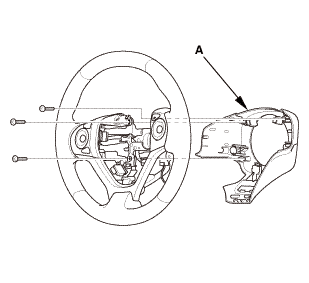
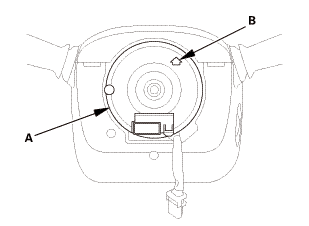
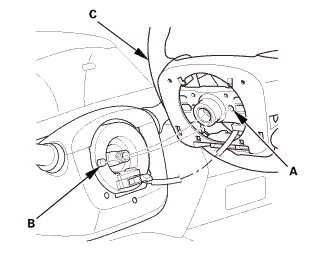
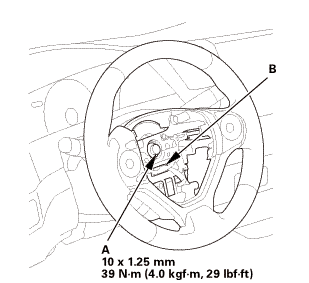 no
no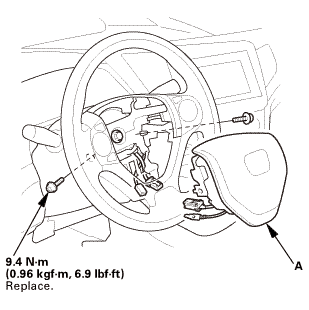
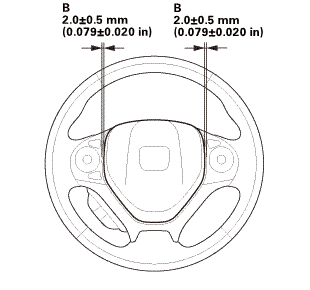 mmmmin)in!
mmmmin)in!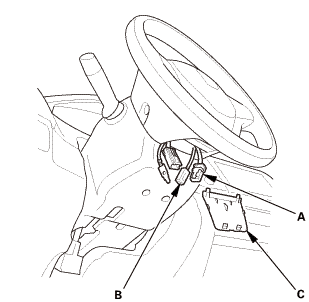
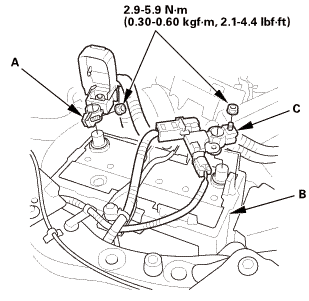 (o.2ao.sam.
(o.2ao.sam.