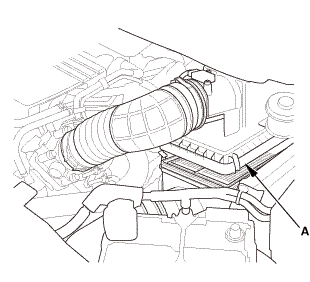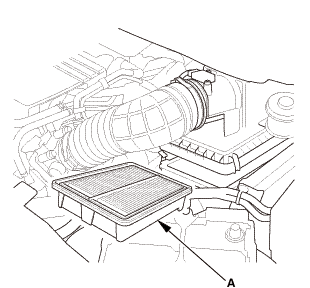Honda Civic Service Manual: Air Cleaner Element Removal, Installation, and Inspection (K24Z7)
1211D7

Removal
| 1. |
Air Cleaner Housing Cover - Open |
|
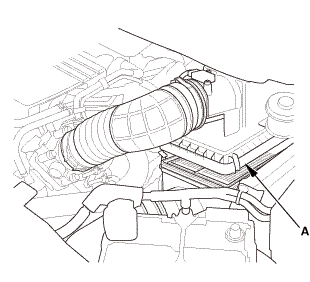
|
|
1.
|
Open the air cleaner cover (A).
|
|
|
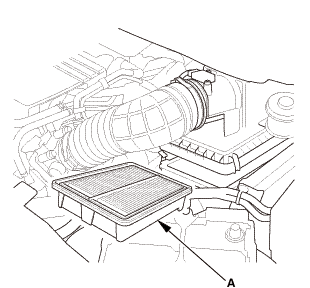
|
|
1.
|
Remove the air cleaner element (A).
|
|
 Inspection
Inspection
| 1. |
Air Cleaner Element - Inspection |
|
|
1.
|
Check the air cleaner element for damage or clogging. If it is
damaged or clogged, replace it.
|
|
NOTE: Do not use compressed air to clean the air cleaner element.
|
|
2.
|
Clean and remove any debris from inside the air cleaner.
|
|

Installation
|
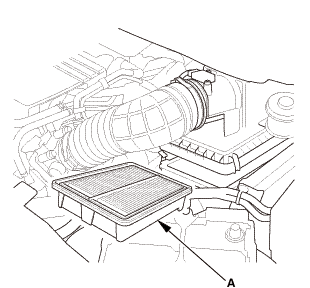
|
|
1.
|
Install the air cleaner element (A).
|
|
| 2. |
Air Cleaner Housing Cover - Close |
|
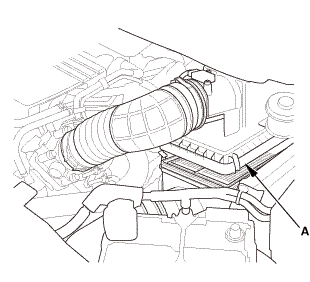
|
|
1.
|
Close the air cleaner cover (A).
|
|
1211T1
1.
Front Bumper
1.
Remove the screws (A), the bolts (B), and the clips (C, D) securing
the front bump ...
1111C1
View
1.
Intake Manifold Exploded View
Exploded View
..iiibasei11mm.ummnu-mnuus.........i22m,mmreplacemaunguuw(i.2kvf-m.l1m1!i25......bracket22...
...
See also:
Honda Civic Owners Manual. Front Seat Heaters
The ignition switch must be in ON (w*1 to use
the seat heaters
Press the seat heater button:
Once - The HI setting (three indicators on)
Twice - The MID setting (two indicators on)
Three times - The LO setting (one indicator on)
Four times - The OFF setting (no indicators on)
*1: Mode ...

 Inspection
Inspection
 Intake Air Resonator Removal and Installation ('12-'13: K24Z7, '14: 4-door K24Z7)
Intake Air Resonator Removal and Installation ('12-'13: K24Z7, '14: 4-door K24Z7) Intake Manifold Removal and Installation (K24Z7)
Intake Manifold Removal and Installation (K24Z7)